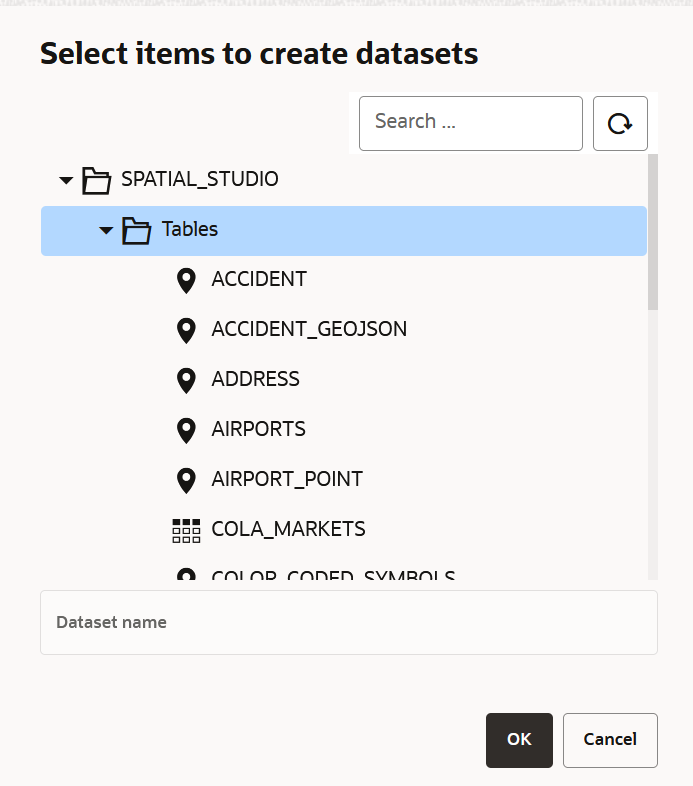3.6.1.2 Creating a Dataset from Database Tables or Views
Using a database connection, you can create a dataset from tables and views in the Oracle Database.
Perform the following steps to create a dataset using a database
connection:
Parent topic: About Creating a Dataset From the Datasets Page