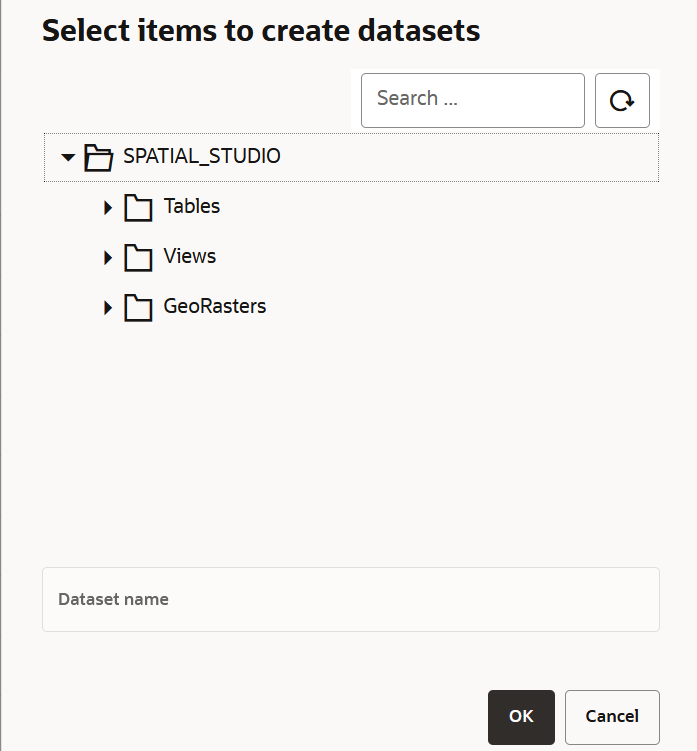3.6.1.3 Creating a GeoRaster Dataset
Spatial Studio allows you to create Georaster datasets.
You can create a GeoRaster dataset using the following
steps.
The instructions assume that the GeoRaster data is already existing in
your database schema.
Parent topic: About Creating a Dataset From the Datasets Page