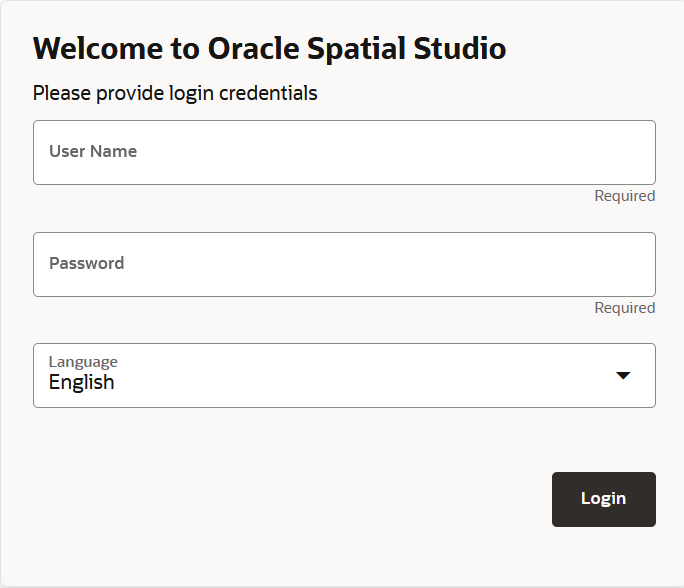3.1 Logging in to Spatial Studio
Once you have installed Spatial Studio, either as a standalone tool (Quick Start) or as a Java EE deployment, you can log in to the application.
To log in to Spatial Studio:
- About Internationalization in Spatial Studio
Oracle Spatial Studio supports internationalization of its user interface.
Parent topic: Using Oracle Spatial Studio