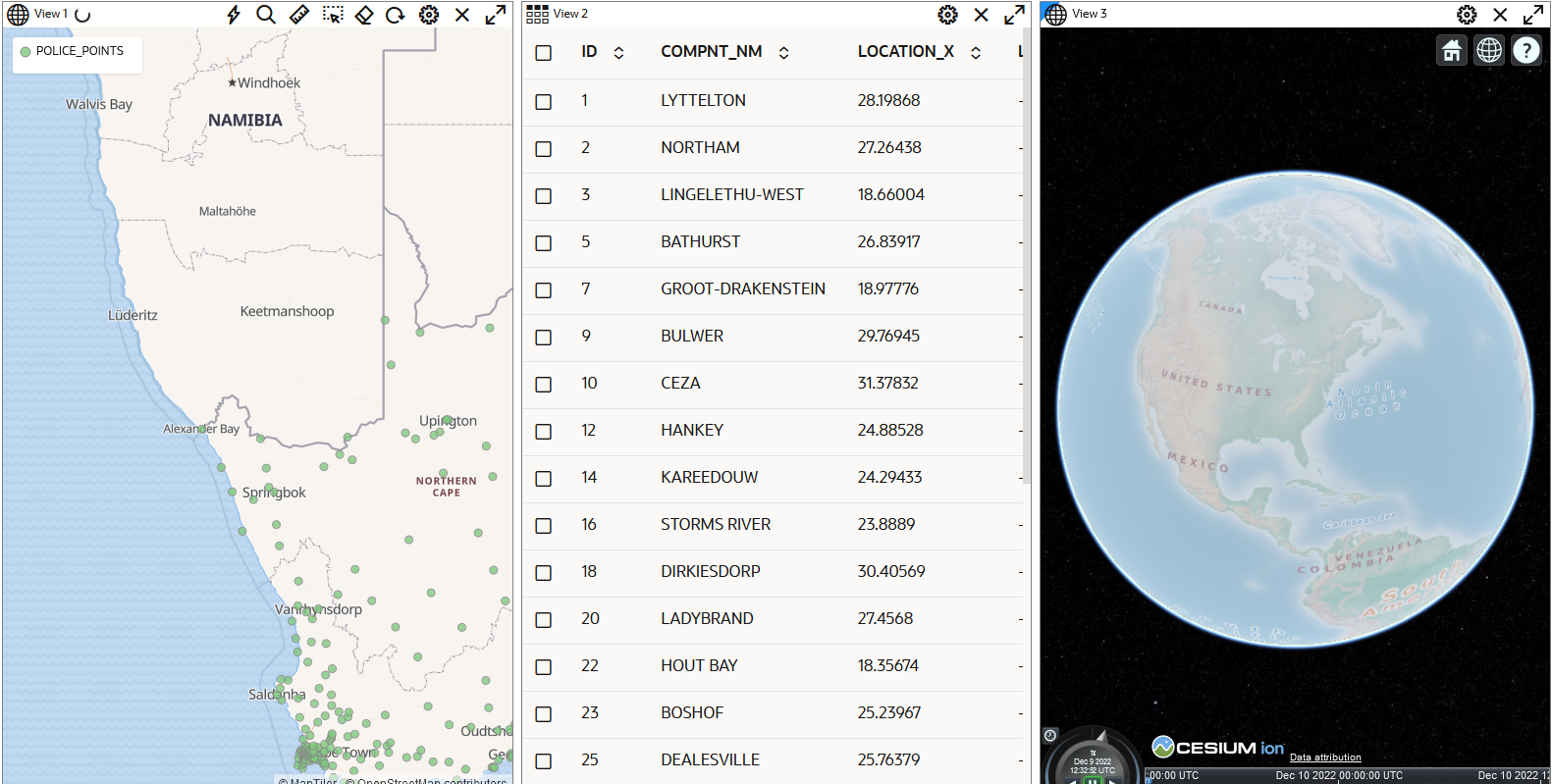3.10.7 Multiple Visualizations on a Canvas
You can work on multiple visualizations in Spatial Studio.
When adding a new visualization to the canvas, if there is already an existing visualization, then you can choose on which adjacent edge of the existing visualization the new one must be placed. This applies even if there are multiple existing visualizations. You can always insert the new visualization to be next to any existing visualization of your choice.
When you drag a new visualization to the canvas with existing visualizations, the border of the existing visualization highlights to indicate where the new visualization will be placed when dropped. The canvas will automatically adjust the layout to make space for the new visualization in an intuitive way. You can also temporarily maximize any one of the existing visualizations.
Parent topic: Visualization in Oracle Spatial Studio