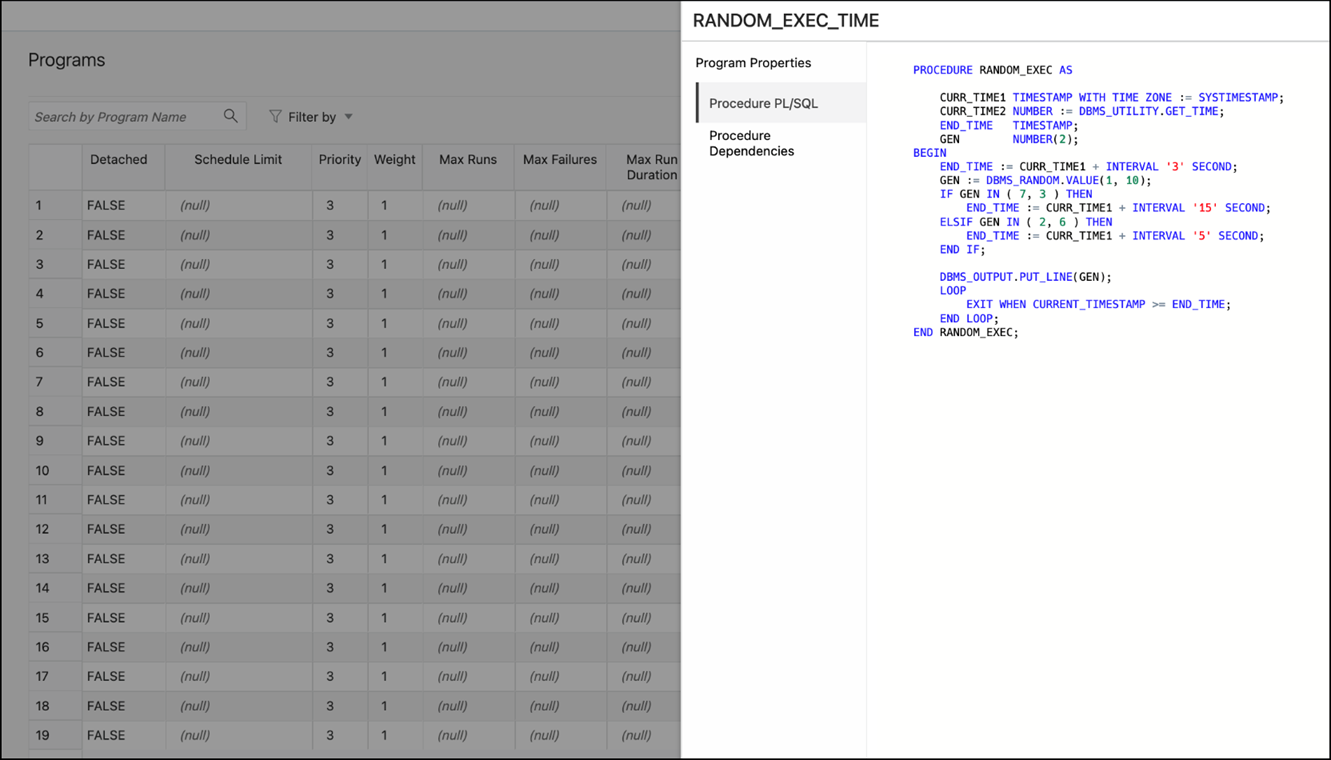Programs
The Programs page displays the list of created programs.
The Actions menu for a program consists of the following options: Edit, Drop, Enable or Disable the program and View Program Details, including used procedure and procedure dependencies.
- Create or Edit Program
This section describes how to create or edit an Oracle Scheduler program.
Parent topic: The Scheduling Pages
Create or Edit Program
This section describes how to create or edit an Oracle Scheduler program.
To create a program, Database Actions internally uses the DBMS_SCHEDULER.CREATE_PROGRAM procedure.
Parent topic: Programs