Create a Global Connection and Datasource
When Essbase operations for more than one application require access to to source data external to the cube, you can implement saved connections and Datasources globally. Global connection and Datasources are accessible to multiple applications. You must be a Service Administrator to create a global connection or Datasource.
-
Log in to the Essbase web interface as a Service Administrator.
-
Click Sources.
-
Click Create Connection and select the type of source you need to connect to. Sources and versions included with Essbase are listed in the Database section of the certification matrix (see the Platform SQL table). If you want to use your own preferred JDBC driver that you will upload, refer for details to Create Connections and Datasources for Generic JDBC Drivers.

-
Complete the connection details. The input details vary depending on the source type. Optionally test, and then create, the connection.
-
To create one or more Datasources that use the connection, click Datasources, and then click Create Datasource.
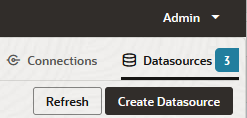
The information you provide in steps above will vary depending on the type of source you are using. For some source-specific workflows, refer to the following topics:
-
Log in to the Essbase web interface as a Service Administrator.
-
Click Sources.

-
Click Create Connection and select the source you need to connect to. Sources and versions included with Essbase are listed in the Database section of the certification matrix (see the Platform SQL table). If you want to use your own preferred JDBC driver that you will upload, refer for details to Create Connections and Datasources for Generic JDBC Drivers.
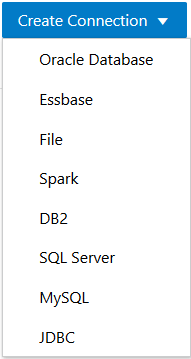
-
Complete the connection details. The input details vary depending on the source type. Optionally test, and then create, the connection. Similarly, create one or more Datasources that use the connection.