9.7.7.3 Task 3: Create Full Database Snapshots Using the New Sparse Test Master
At this time you can create full snapshots against the original files of the
standby database as described in Creating a Snapshot of a Full Database.
You must use the backup controlfile created in step 2 of Task 1: Prepare the Standby Database to Be Used as a Sparse Test Master to build the CREATE CONTROLFILE statement. To use the file, you can create a temporary database instance to mount the controlfile and run the 'backup controlfile to trace' command.
Figure 9-16 Configuration After Creating Snapshots
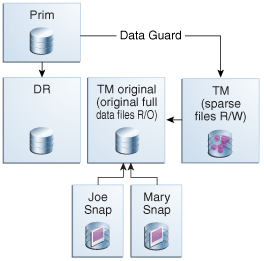
Description of "Figure 9-16 Configuration After Creating Snapshots"