7.2 Resolve Noisy Neighbor Issues
AHF Balance is a command-line utility that analyzes historical CPU consumption data and Database Resource Manager (DBRM) settings for the set of databases running in a cluster.
It assists in understanding the history of CPU-based noisy neighbor problems and recommends appropriate DBRM settings to minimize the risk of noisy neighbor problems.
AHF Balance queries CPU consumption from Oracle Enterprise Manager's repository database. Before you can generate AHF Balance reports, you need to configure a connection to the Oracle Enterprise Manager repository. For more information, see ahf configuration.
- CPU-Based Noisy Neighbor Prevention Strategies
- AHF Balance Reports
- Guided Resolution of Database Performance Problems Caused by Noisy Neighbors
AHF Balance no-longer requires a GI Home and now works with any Oracle Home. - Data Source
Related Topics
Parent topic: Resolve Database Issues
7.2.1 CPU-Based Noisy Neighbor Prevention Strategies
- Partitioned – an MAA Best Practice
- Risk Management – supported by AHF Balance
- Terms Associated with AHF Balance
Parent topic: Resolve Noisy Neighbor Issues
7.2.1.1 Partitioned – an MAA Best Practice
When a cluster is partitioned, each database instance has dedicated CPU capacity.
CPU consumption by neighbors cannot interfere with a database instance. CPU
resources (up to a configured limit - CPU_COUNT) are
guaranteed to be available at all times. However, since CPU resources are
dedicated to specific database instances, instances cannot take advantage of
(borrow) CPU cycles that are not being used by other instances. Typically,
when a cluster is partitioned, the degree of database consolidation is
limited by the number of physical CPUs on each machine in the cluster, and
the peak CPU consumption of each database hosted on the cluster.
A cluster is partitioned when the sum of the CPU_COUNT DBRM
parameter values for all the database instances running on each machine in
the cluster is less than or equal to the number of physical CPUs on the
machine. For example, if the machines in a cluster each have 64 CPUs, and
each machine is hosting 4 database instances, each with
CPU_COUNT set to 16, the cluster is
partitioned.
If the goal is to partition a cluster, then appropriate
CPU_COUNT settings can be determined by analyzing
historical CPU consumption data. AHF Balance supports this analysis.
Parent topic: CPU-Based Noisy Neighbor Prevention Strategies
7.2.1.2 Risk Management – supported by AHF Balance
When a cluster is hosting more databases than partitioning allows, it is said to be over-provisioned. When a cluster is over-provisioned, it is possible for high CPU consumption by one or more database instances to interfere with the CPU needs of another database instance: that database instance is suffering from noisy neighbors. It is also possible that databases sharing the cluster each need large amounts of CPU at different times, so that at no point in time is any database starved for CPU resources. Since the cluster is not partitioned, this is not guaranteed: the DBRM is not configured to prevent the situation where all the databases need large amounts of CPU simultaneously.
By analyzing historical CPU consumption, AHF Balance can recommend
CPU_COUNT settings that minimize the amount of time
where each database is exposed to high CPU consumption by its neighbors, if
the historical record shows that partitioning is not possible.
Parent topic: CPU-Based Noisy Neighbor Prevention Strategies
7.2.1.3 Terms Associated with AHF Balance
- Limit: The maximum number of vCPUs a database
instance may use simultaneously. The DBRM parameter
CPU_COUNTimplements a limit for the instance. - Guarantee: The number of vCPUs a database instance
is guaranteed to be able to use at any time. When a cluster is
dedicated to running databases, the DBRM and the operating system
cooperate to provide a guarantee.
If the over-provisioning ratio
R=sum(CPU_COUNT)/physical vCPUs, then the guarantee for a database instance is itsCPU_COUNT/R.For example, if we had a 64 vCPU machine running 8 database instances, all with
CPU_COUNTset to 16, then the oversubscription ratio R would be 2, that is, 8 * 16 / 64, and each individual database instance would have a guarantee of 8, that is, 16/2. - Not Exposed Hour: An hour when no database instance's CPU use exceeds its CPU guarantee. When an instance is not exposed, it cannot experience CPU-based noisy neighbor problems regardless of the CPU consumption of the other instances running on the machine.
- Exposed Hour: An hour when one or more database instance's CPU use exceeds its CPU guarantee. When an instance is exposed, it may experience noisy neighbor problems depending on the CPU consumption of the other instances running on the machine.
- Impacted Hour: An exposed hour, when the host's CPU utilization exceeded 70% during the hour. When an instance is impacted, it is likely to be experiencing noisy neighbor problems because the total CPU consumption of the machine is high.
Parent topic: CPU-Based Noisy Neighbor Prevention Strategies
7.2.2 AHF Balance Reports
The number of entities (clusters, databases, and fleet) being considered in any given report will influence the time to generate the report
Cluster
The Cluster Report provides recommended
CPU_COUNT settings for all the databases
running in a cluster, based on the last month of CPU utilization
history for those databases. Tables and graphs in the report show
historical exposure and impact for the last month, and what the
exposure and impact would have been if the recommended
CPU_COUNT settings had been in place. This
information is provided at both the host level and the database
level.
Fleet
The Fleet Report summarizes the Cluster Reports for a fleet of clusters, showing which clusters would benefit most from the recommendations.
Database
The Database Report shows the details of the effects of
cluster-wide adoption of recommended CPU_COUNT
settings on all the instances of an individual database. This report
is intended to facilitate a conversation between the owner of a
cluster and the database administrator for an individual database.
Note that it is not possible to recommend CPU_COUNT
settings for an individual database. This report shows the effects
on an individual database if all the databases running in the
cluster adopt the recommendations.
AHF 24.8
AHF Balance now provides enhanced recommendations for Database Resource Manager settings to minimize noisy neighbor issues, especially in disaster scenarios.
AHF Balance recommends CPU_COUNT settings based on the last month's CPU usage history. In the case of Disaster Recovery Standby databases, the recorded CPU usage is typically low. However, if a Disaster Recovery Standby becomes a Primary database during a disaster, its CPU usage would significantly increase. Without considering this possibility, the recommended CPU_COUNT might be insufficient to handle the Primary load.
AHF Balance now factors in Disaster Recovery configurations to estimate what the CPU usage would have been if a disaster had occurred at the beginning of the data collection period and persisted throughout. These estimates allow for more accurate CPU_COUNT recommendations that account for both normal operations and potential disaster conditions.
Figure 7-6 AHF Balance Disaster Recovery
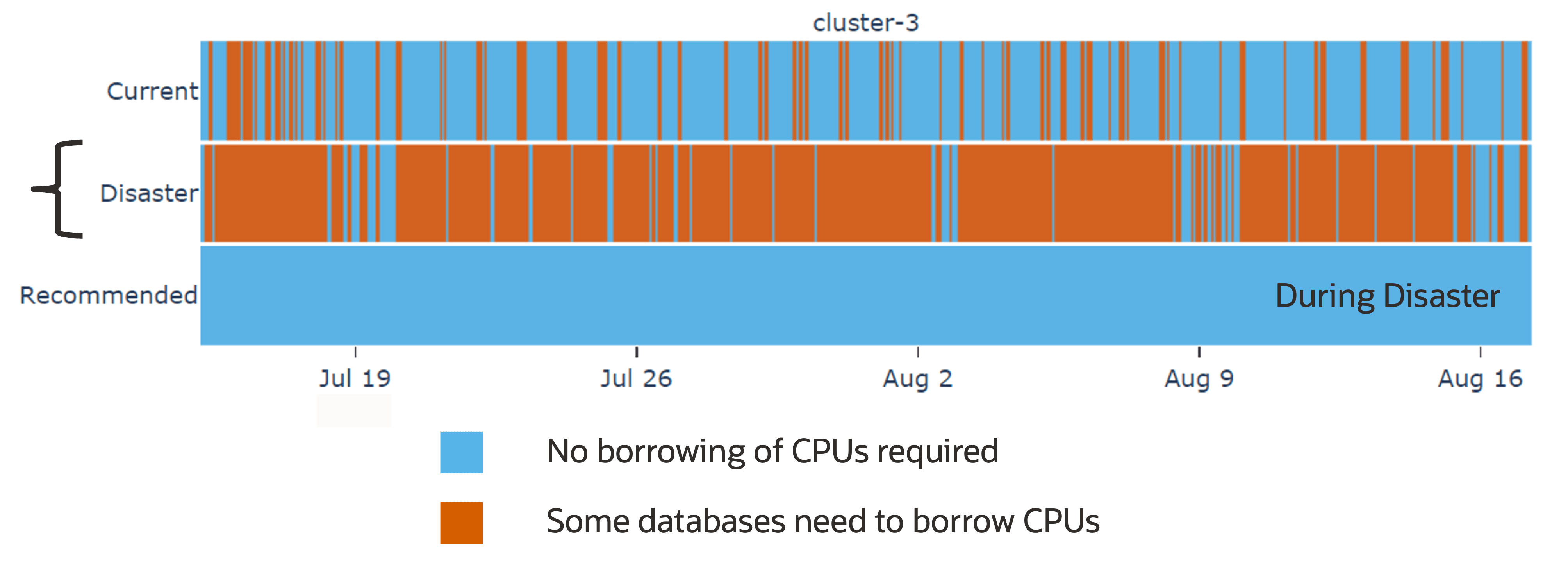
- Current: Displays Exposure and Impact based on current
CPU_COUNTsettings and actual CPU usage history from the last month. - Disaster: Shows expected Exposure and Impact based on current
CPU_COUNTsettings, using estimated CPU usage in a disaster scenario. - Recommended: Provides expected Exposure and Impact if the recommended
CPU_COUNTsettings were applied, considering the estimated CPU usage during a disaster.
Parent topic: Resolve Noisy Neighbor Issues
7.2.3 Guided Resolution of Database Performance Problems Caused by Noisy Neighbors
AHF Balance no-longer requires a GI Home and now works with any Oracle Home.
Database CPU use is limited by the database CPU_COUNT
parameter. When these limits add up to more than the number of CPUs on a machine,
noisy-neighbor problems are possible.
AHF Balance analyzes database CPU configuration and historical CPU usage data from Enterprise Manager. The high-level results of this analysis are shown in the Oracle Orachk / Oracle Exachk MAA Score Card.
Further reports can be run to:
- Get an overview of possible noisy neighbors across the fleet.
- See detailed information about a specific database.
- Generate a corrective action plan.
- Configure AHF Balance to analyze historical CPU usage from Enterprise Manager’s repository database:
ahf configuration set --type impact --connect-string <EM-DATABASE-CONNECT-STRING> --user-name <USER-NAME>Note:
Running this command will prompt you to enter the password for the Oracle Enterprise Manager repository user. The Oracle Enterprise Manager repository user can be any Enterprise Manager (EM) user with Target Privilege: View any Target. AHF Balance connects to an EM repository instance as the specified user.--connect-string CONNECT_STRING: Specify the connect string for the Oracle Enterprise Manager repository.For example:
@[//]my EM host[:port][/my AHF EM service_name]Ensure that Transparent Application Failover (TAF) is not enabled for this service.
- Run a fleet-wide analysis to create a detailed AHF Balance report to understand noisy neighbors and the improvements possible by changing
CPU_COUNTsettings:ahf analysis create --type impact --scope fleet --name <FLEET_NAME>Note:
The<FLEET_NAME>can be anything of your choosing, such as 'MyFleet'. It is only used to label the report. - Run a cluster-level analysis to get a detailed corrective action plan:
ahf analysis create --type impact --scope cluster --name cluster_name
For more information, see Data Source.
Parent topic: Resolve Noisy Neighbor Issues
7.2.4 Data Source
AHF Balance relies on CPU consumption data collected and stored by Enterprise Manager (EM). EM collects hourly CPU consumption for each database instance and each host it is managing. The default retention policy for hourly data collected by EM is 32 days.
Figure 7-7 Status Timeline
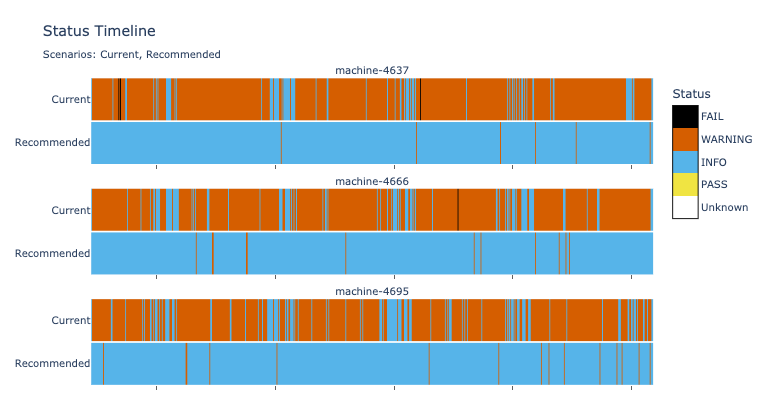
Figure 7-8 Action Plan
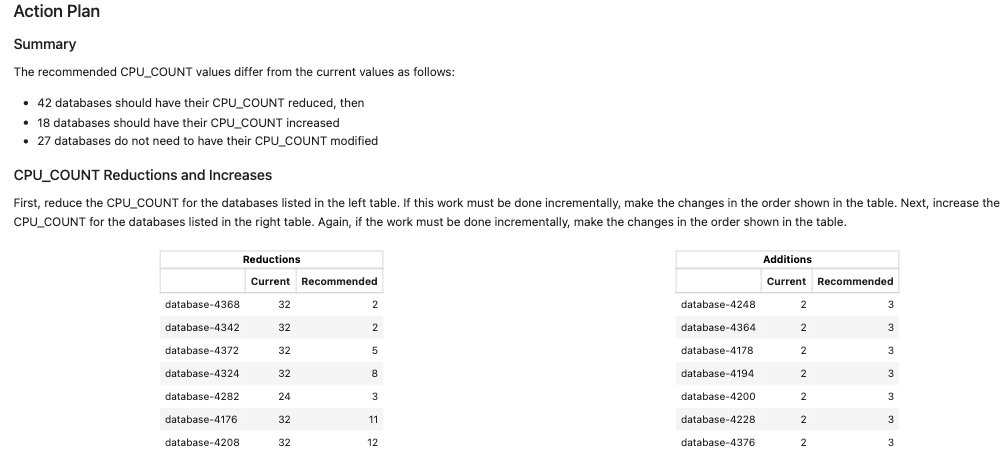
Parent topic: Resolve Noisy Neighbor Issues