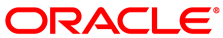Table 7.1 describes the steps for extending the Oracle Private Cloud Appliance at your site by installing additional RAM to upgrade the compute nodes.
Table 7.1 Steps for Extending Oracle Private Cloud Appliance By Installing Additional Memory
Step | Description | Links |
|---|---|---|
1 | Review safety guidelines and site checklists. | |
2 | Identify the servers to upgrade. Depending on the base memory configuration and the desired amount of RAM, select the memory kit to install. | |
3 | Install the memory upgrade kit. This involves migrating running virtual machines to avoid service interruptions, and powering down the compute node. | |
4 | When the upgraded compute nodes are back online, verify in Oracle VM Manager that the amount of RAM is correct.
When the compute node reboots after a memory upgrade,
| No manual reconfiguration required. |