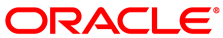Before you power on the Oracle Private Cloud Appliance for the first time, ensure that you have made the necessary external network connections according to the instructions provided in Section 3.1, “Network Connection and IP Address Requirements”.
In addition, you need to connect a workstation with a monitor to
the available Ethernet port 48 in the Cisco Nexus 9348GC-FXP Switch, and
statically configure its IP address to
192.168.4.254. Start a web browser session in
order to initially administer your Oracle Private Cloud Appliance using the
pre-defined IP address (192.168.4.216). For
more information, see
Section 5.3.5, “Connect the Appliance to the Network”.