Getting Ready to Install ASR
Before installing ASR, complete these prerequisites:
Figure 4-1 shows the network connections between ASR and Recovery Appliance.
Figure 4-1 Auto Service Request Network Connections
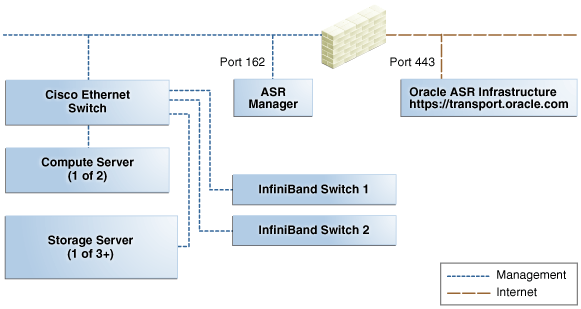
Description of "Figure 4-1 Auto Service Request Network Connections"