1 Introduction
This chapter contains information to help assemblers understand and use this document.
Note:
These instructions are not intended to be followed in any particular sequence; select and use the instructions as needed for your assembly.1.1 Overview
This guide provides installation information for new systems or components based on Oracle Communications EAGLE releases 45.0 and later. For installation of previous releases, contact your sales representative.
Attention:
Be sure to wear a wrist strap connected to the wrist strap grounding point of the EAGLE before performing any installation procedures on the EAGLE.1.2 Scope and Audience
This manual is meant for qualified technical installation and test personnel who must have thorough knowledge of telecommunication installation specifications, procedures, and equipment standards.
Note:
All personnel must be aware of and conform to the safety information provided in Safety Information and through out this document.This manual does not cover testing or system software.
Hardware Operational Testing is designed to verify the functionality of the finalized construction of the hardware at the customer site. The demarcation line for the testing is, up to and including the patch panel, directly connected to the system. All installations are site specific, therefore a comprehensive site survey is necessary for all installations.
For hardware descriptions or basic site engineering information, refer to Hardware Reference included with your system documentation. For replacement procedures of existing hardware components, refer to Maintenance Guide included with your system documentation.
1.3 References
For more information, refer to the following documents:
- Hardware Reference Guide
- Maintenance Guide
- Database Administration - SS7 User's Guide
- Application B Card Hardware and Installation Guide
1.4 Regulatory Compliance and Certification
Oracle Communications products are tested to meet the following regulatory standards:
- Network Equipment Building System (NEBS) level 3 as listed in Telcordia SR-3580.
- Applicable Telcordia Electromagnetic Compatibility and Electrical Safety requirements in GR-1089-CORE.
- Applicable Physical Protection requirements in GR-63-CORE.
- Relevant directives and harmonized standards in support of the products Compliance European (CE) mark required in Europe. Figure 1-1 shows the mark used to indicate this compliance.
Figure 1-1 European Directives CE Mark

- Relevant standards in ElectroMagnetic Compatibility (EMC) directive 2004/108/EC.
- Relevant standards in Safety directive 2006/95/EC, supported by Certified Body (CB) Test Certificates issued by the National Certification Body as tested to IEC 60950 with national differences for participating countries.
- Underwriters Laboratories (UL) listed under UL File E200146 for USA and c-UL for Canada. Figure 1-2 shows the mark used to indicate this compliance.
Figure 1-2 Combined UL Mark for the United States and Canada

- Relevent standards in SJ/T 11363-2006 for limits of certain hazardous
substances.
Figure 1-3 Hazardous Substances
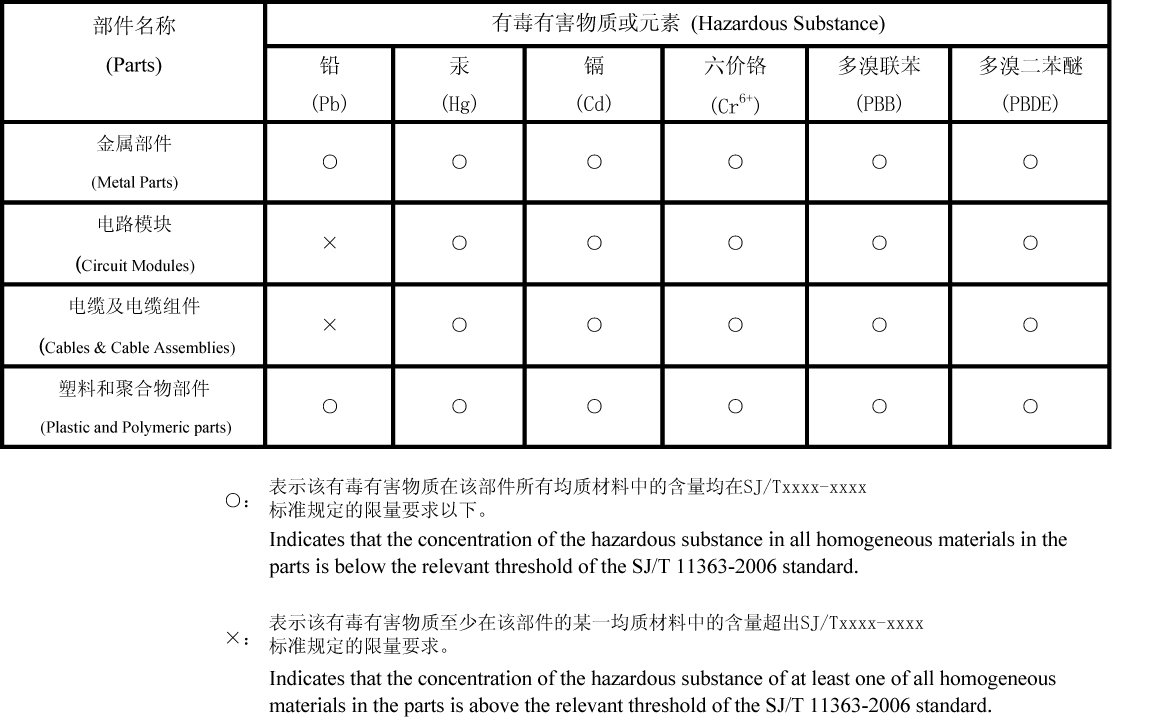
1.5 Environmental Requirements
The environmental conditions for the system must be maintained to the following specifications.
Temperature Variation
Typical environmental conditions are temperature and humidity controlled. With loss of environmental control the equipment covered in this manual complies with these conditions:
-
Operating: 5˚ C to 40˚ C (41˚ F to 104˚ F)
-
Storage: -5˚ C to 50˚ C (23˚ F to 122˚ F)
Relative Humidity
-
Operating: 5% to 85% non-condensing (maximum absolute humidity of 0.024 kg of water per kg of dry air)
-
Short Term Operating: 5% to 90% non-condensing (maximum absolute humidity of 0.024 kg of water per kg of dry air)
Elevation
Operating: 60m below sea level at ambient temperature of 30˚ C to +4000m above sea level at ambient temperature of 40˚ C.
Building Requirements
The building requirements are standard telephony industry requirements for equipment installation.
The building must provide a clear, uncluttered route between the loading/receiving dock and the planned location. In order to move the equipment to the proper location, recommend hall clearance is at least 4.5 feet, (1.4 meters) wide by 8 feet, (2.4. meters) tall.
Four feet, (1.2 meter) side aisles should be used to allow maneuvering frames into place and provide ample work space around the equipment.
1.6 Hardware Repair and Return
Any system components being returned for repair or replacement must be processed through the Oracle Return Material Authorization (RMA) procedures. A hardware repair is defined as an item returned to Oracle due to a failure, with the returned item being repaired and returned to the customer. It is essential that serial numbers are recorded correctly. RMAs cannot be created without a valid serial number. All repair and quality information is tracked by serial number. Table 1-1 lists the basic RMA types. Table 1-2 lists the RMA return reasons.
Table 1-1 Basic RMA Types
| Replacement Type | Description | Turnaround |
|---|---|---|
|
Priority Advance Replacement |
Customer requests the URGENT replacement of a damaged product |
Same day shipment |
|
Advance Replacement |
Customer request the replacement of a damaged product |
Shipment within 3 business days |
|
Repair / Return |
Customer will return a damaged product for repair |
Shipment within 5 days after receipt |
|
Expendable |
A damaged part, such as a cable, is replaced, but the Customer does not return the damaged product |
Depends on urgency - shipment within 3 business days |
Table 1-2 RMA Reasons for Return
| Reason for Return | Description |
|---|---|
|
Damaged by Environment |
Product damaged by environmental phenomena such as water damage or earthquake. |
|
Damaged in Shipment |
Damaged between shipment from Oracle and receipt at the Customer’s installation site. |
|
DOA – Dead on Arrival |
Product is not functional when it is first installed at the Customer’s location. |
|
Lab Return |
Products returned from lab sites. |
|
Product Capture |
Defect to be captured by Quality or Engineering (not Product Recall). |
|
Product Deficiency |
Anything wrong with the part that doesn’t fall into another category. |
|
Product Recall |
Products recalled by divisions for the repair of a defect or replacement of defective products. |
|
Return – No Product Deficiency |
Anything returned without the product being defective. |
1.6.1 Repair and Return Shipping Instructions
All returned equipment, assemblies, or subassemblies must be shipped to the Oracle Repair and Return Facility specified by the My Oracle Support (MOS). The item being returned must be shipped in the original carton or in an equivalent container assuring proper static handling procedures and with the freight charges prepaid.
The assigned RMA number must be clearly printed on the “RMA#:” line of the shipping label on the outside of the shipping package. If the RMA number is not placed on the label, the return could be delayed.
Procedure - RMA