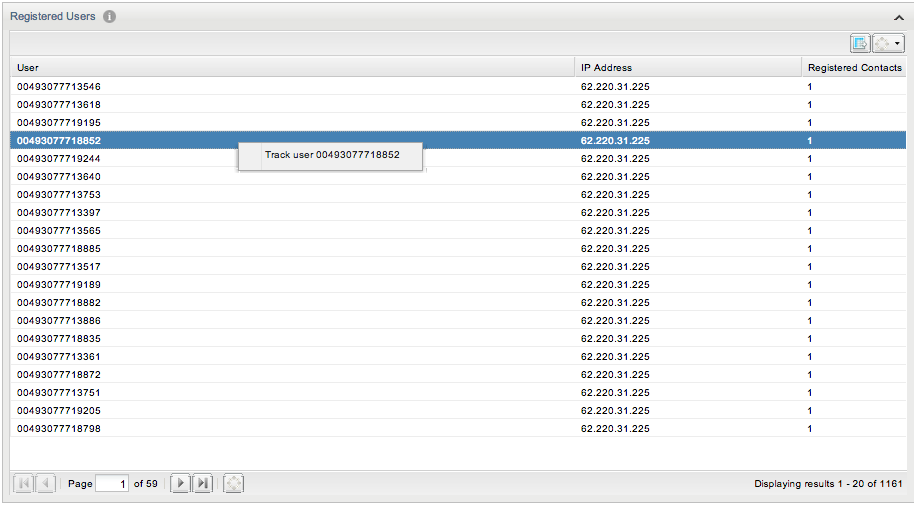IP Tracking
The IP Tracking page aggregates information about a single IP address. It displays all users registered with the given IP address, and provides links to the User Tracking page for each user. Either IPv4 or IPv6 addresses may be supplied.
Note:
Pinging an IPv6 address is not supported.
IP Search Panel
The IP Search panel contains the text input field where you can enter the IP address you want to track. This field accepts network ranges. If a range is entered, Operations Monitor displays the available information for the IP addresses from the range. For example, entering 62.220.31.0/24 displays all the users that are registered from an IP address within that network range.
Figure 5-7 shows the IP Search panel.
Registered Users Panel
The Registered Users panel, as illustrated in Figure 5-8, displays the users that are currently registered with the searched IP address(es). The results include the user, the IP address, and the number of registered contacts of the user are included in the results.
You can jump to the User Tracking page via the right-click menu.
Calls Panel
The Calls panel displays recent and historical information for calls made in recent days. Calls displayed in this panel were made from or to the searched IP address(es). Calls to the searched address are only listed if they were completed. The calls from this table are updated in real-time as their state changes.
For a description of the columns in the Calls panel, refer to Table 4-2: