Process PUPL - Upload Payments
The background process (PUPL) loads the contents of the various payment staging records into the various payment event tables. The tables that are populated by this process are shown in the left orange section of the following ERD (the right orange section are the staging tables populated by the process described above)
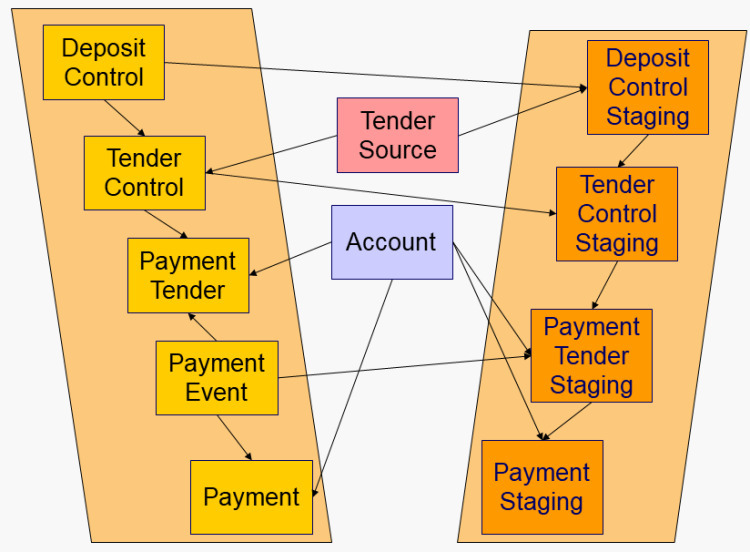
The topics in this section describe how these tables are populated.
Phase 1 - Create Deposit Control
Phase 2 - Create Tender Control
Phase 3 - Create Payment Events, Tenders, Payments, and Payment Segments
Phase 1 - Create Deposit Control
The following points describe, at a high level, the first phase of the payment upload process:
- PUPL checks that the record counts and money totals of tender
control stagings add up to the expected amount on deposit control
staging. If not,
- PUPL sets the status of the deposit control staging to be Error . None of the tender controls within the deposit control will be processed until everything adds up. You can fix these on the Deposit Control Staging page.
- When PUPL runs next, it will recheck the totals on deposit control stagings that are in Error or Pending
- If the record and dollar amounts are clean,
- PUPL creates the corresponding deposit control
- PUPL sets the status of the deposit control staging to be In Progress
Phase 2 - Create Tender Control
The following points describe, at a high level, the second phase of the payment upload process:
- PUPL checks that record counts and money totals of payment tender
staging(s) adds up to expected amount on tender control staging.
If not,
- PUPL sets the status of the tender control staging to be Error . None of the tender controls within the deposit control will be processed until everything adds up for ALL tender controls. You can fix these on the Tender Control Staging page.
that the Deposit Control Staging record is not updated - its status is unchanged. Neither is the Pay Tender Staging record updated - its status also remains unchanged. Only the Tender Control Staging record is updated to be in Error .
- When PUPL runs next, it will recheck the totals of tender control stagings that are in Error or Pending.
- If the record and dollar amounts are clean,
- PUPL creates the corresponding tender control.
- PUPL sets the status of the tender control staging to be In Progress .
Phase 3 - Create Payment Events, Tenders, Payments, and Payment Segments
At this point, all deposit control stagings and tender control stagings are in the state of In Progress. Next, PUPL starts the upload of payment tender staging and payment staging. The following points describe, at a high level, this phase of the payment upload process:
- If the payment tender staging record has a future accounting date, the processing for the record is skipped. This prevents uploaded payments from being created and subsequently frozen until their accounting date is reached. (Some external sources may provide advance notification of payments to be made in the future.) A skipped staging record remains in the Pending state until its accounting date is reached.
- PUPL checks money totals of payment advices (if any) adds up to
expected amount on payment tender staging.
- If not, PUPL sets the payment tender staging's status to Error .
- Any errors are written to the Payment Upload Exception table. You can fix these errors on the Payment Upload Staging page and change the record's status back to Pending.
- When PUPL runs next, it will recheck the totals of the payment tender staging
- If payment tender staging record is clean:
- PUPL creates a corresponding payment event, tender, and payment.
- If the account on payment tender staging is wrong, the account on the corresponding tender will be the tender source's suspense SA's account. Refer to Setting Up Tender Sources for more information. Refer to How To Transfer A Payment From One Account To Another for how to transfer to payment to the correct account.
- If the account on payment advice is wrong, the account on the corresponding payment will be the account on the payment tender.
- PUPL distributes the payment(s) amongst the account's service agreements, and payment segments are created. Note, the payment could be in error if there are no SAs for the account (as well as other reasons). Payments in error are written to the payment exception (CI_PAY_EXCP).
- PUPL changes the payment tender staging's status to Complete.
- If all payment tender stagings are Complete:
- PUPL changes the tender control staging's status to Complete.
- PUPL changes the deposit control staging's status to Complete .
- If there are payment tender staging that are not Complete
- The status of the tender control staging will still be In progress .
- The status of the deposit control staging will still be In progress .
- PUPL will attempt to upload the offending payment tender staging records when it next runs.
