User Interface (UI) Maps
The User Interface (UI) map holds HTML to be rendered within portal zones and Business Process Assistant (BPA) scripts. UI maps allow your implementation to create input forms and output maps that closely match your customer's business practices. In other words, the UI Map is designed to facilitate the capture and display of your business objects and business services.
The UI map is a repository for a single HTML document paired with an XML schema where the schema defines the data that the HTML document displays and/or modifies. The UI Map HTML gives you the ability to craft the display by any method that an html document can support, including JavaScript and full CSS functionality.
Configuration tool support for UI Maps hinges around the ability to inject and extract an XML document from the HTML. For more information on the specialized support for HTML and JavaScript functionality refer to UI Map Attributes and Functions.
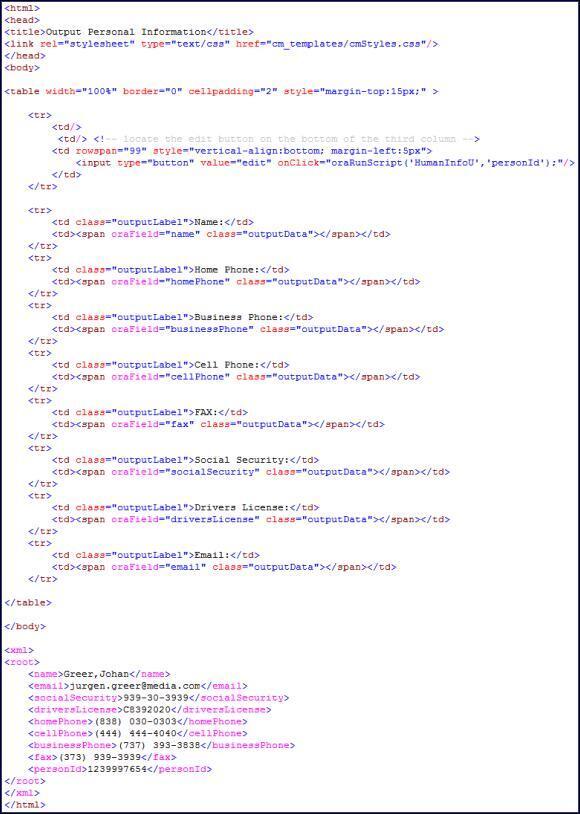

UI maps are typically crafted as output tables when used in conjunction with portal zones - please refer to Map Zones for more information. When referenced within BPA scripts, UI maps are typically crafted as forms for the capture and update of data.
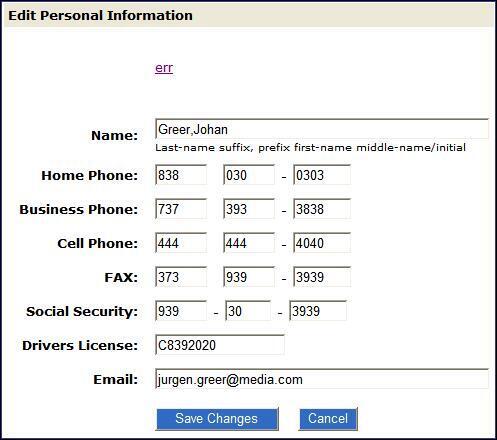
Portal zones can reference a UI map for the zone header. They may also utilize a UI map to define their filter area. This type of UI map is not a complete HTML document, but is instead configured as a UI Map "fragment".
