Viewing Outage Data for Your Accounts
When a Key Account Manager accesses the Redwood Sales Dashboard, the screen is named "Utility Sales Dashboard" and they can view service outage data, which appears on the Service tab.
This panel displays active, planned, and recently restored outages for the parent business accounts associated with the logged in user. You can then you can drill down into the accounts to view outage data associated with child accounts.
Clicking on any of the hyperlinks in the rows that have an outage will open the Outage details drawer. See Managing Outages for detailed information about how to view and manage outage data.
This image shows an example of the Service tab of the Utility Sales Dashboard:
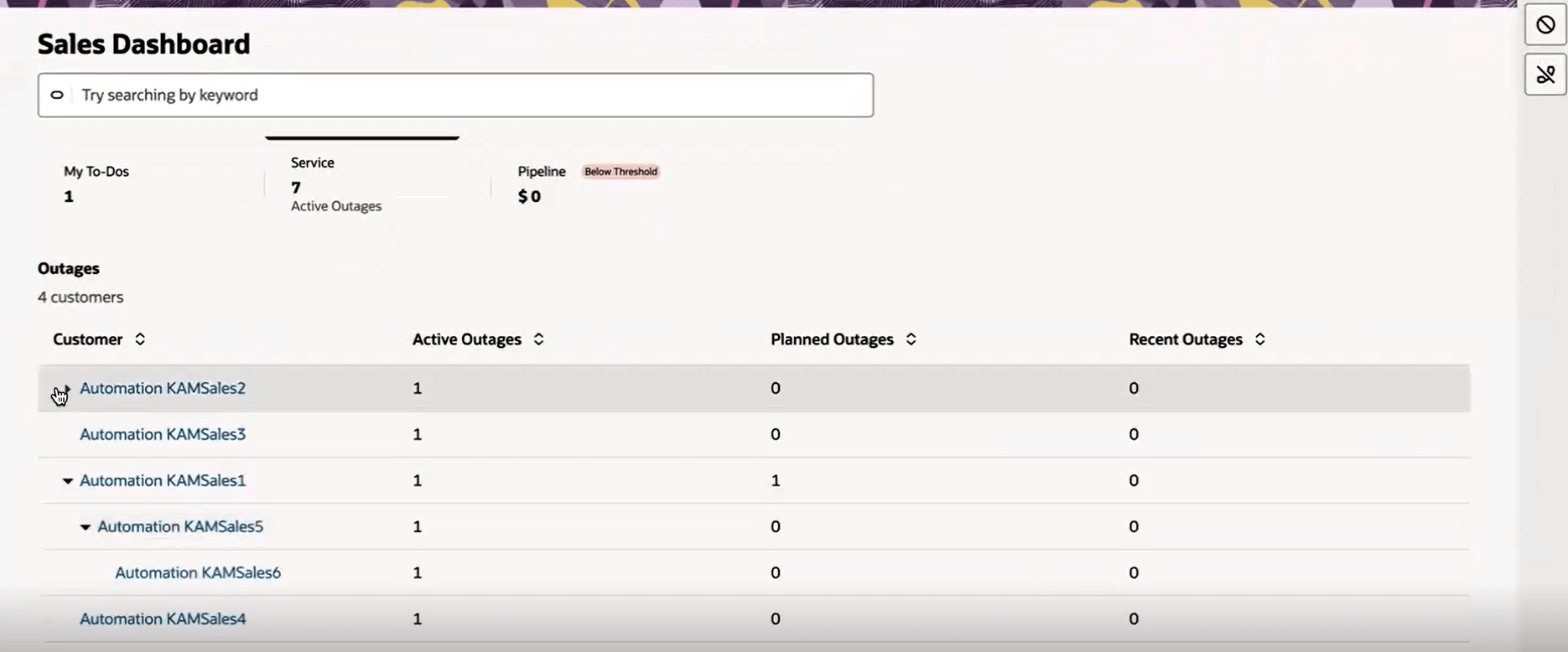
Note:
The outage count that is displayed in the Service tab header of the Redwood Sales Dashboard includes all outages that impact the parent and the child accounts. Therefore, you might need to expand all of the nodes in the detail area of the form in order to see the number of outages that appears in the outage count. Using the example above, you would need to expand the Automation KAMSales1 node in order to see two outages associated with it's child accounts. Without expanding the node, it might appear that there are only 5 outages in the detail area, while the outage count is 7.Parent topic: Viewing Utility Data in the Redwood Sales Dashboard