Viewing Top Overdue Accounts
When a Key Account Manager accesses the Redwood Sales Dashboard, the screen is named "Utility Sales Dashboard" and they can view their top overdue accounts in the Top Overdue Accounts panel, which appears on the My To-Dos tab.
This panel displays up to ten Oracle Fusion accounts assigned to the logged-in user with the highest overdue balances. The overdue balance is the total of all overdue amounts from all of the billing accounts associated with the Oracle Fusion account. If there are no accounts with overdue balances, this section will be empty.
You can hover over a bar in the chart to see the overdue amount, or you can click on a bar to open the Debt Summary drawer in Account 360. You can then use the Back button in your browser to return to the Utility Sales Dashboard.
This image shows an example of the My To-Dos tab of the Utility Sales Dashboard:
Figure 6-1 Utility Sales Dashboard
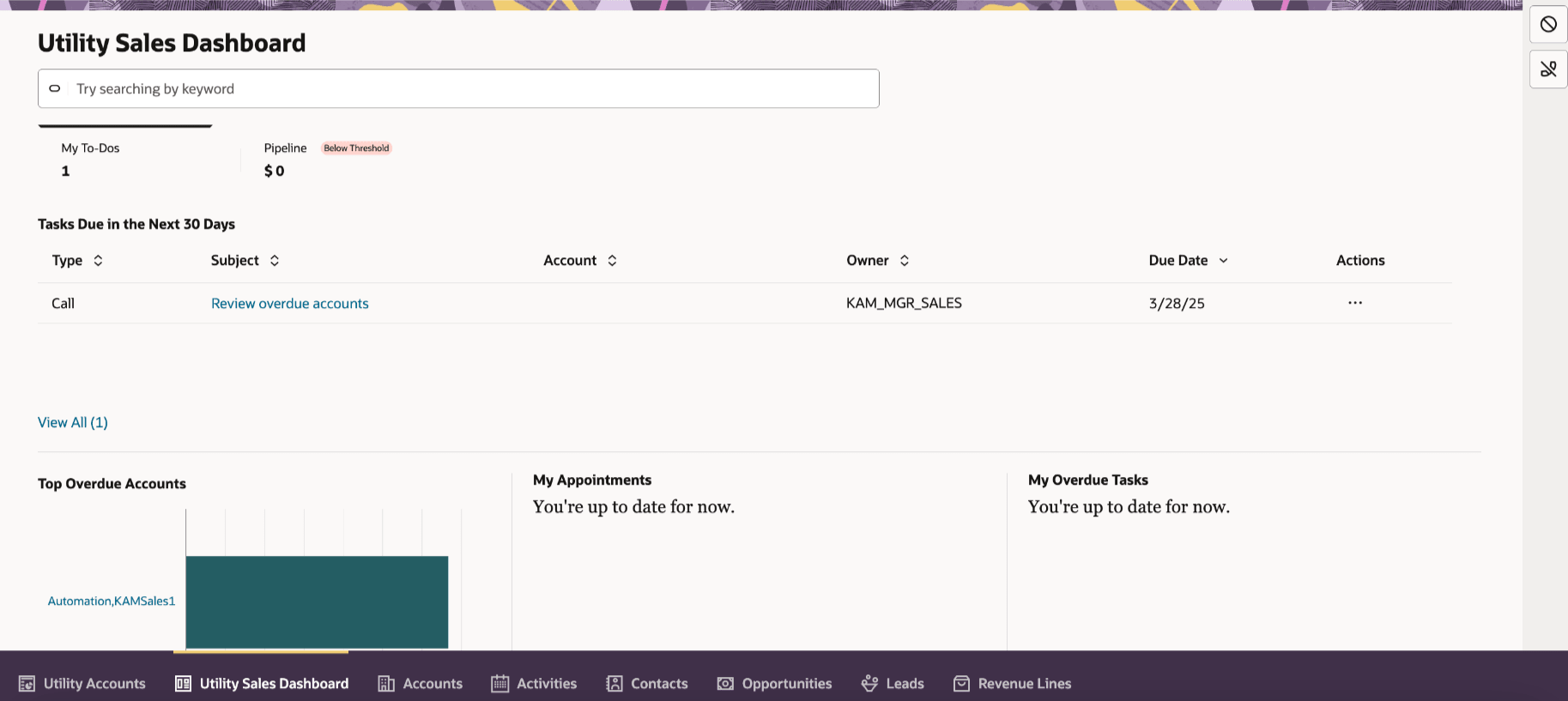
Parent topic: Viewing Utility Data in the Redwood Sales Dashboard