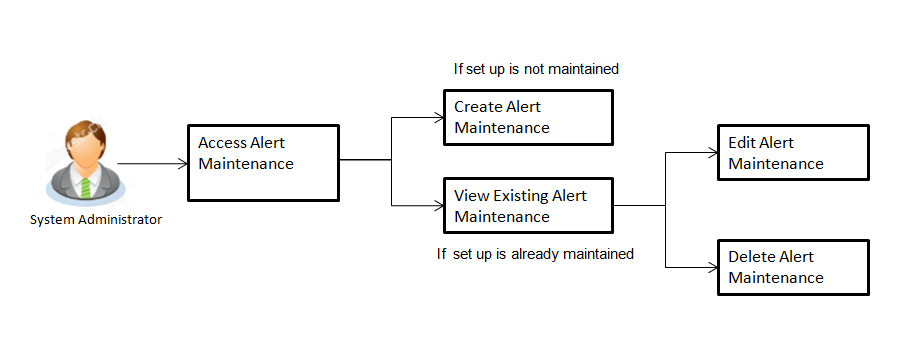41 Alerts Maintenance
Alerts maintenance allows the System Administrator to define required parameters for each alert that is to be sent to the banks internal (Administrators) and external users (Business users). User can define the alert messages to be sent to different recipients on different channels. Also the type of alert Mandatory or subscribed can be defined by the user for each event.
Application also supports actionable alerts. Actionable alerts help user taking an action on the alert message received so that he/she does not have to navigate to the respective transaction manually to take specific action on the message. These alerts can be defined for any of the delivery mode i.e. email, SMS, push notification and on screen.
Note:
If both Retail and Business parties are mapped to a user, then the alerts behavior will be as below:- For the transactions done in a Retail Party, alert will be sent to the user’s contact information available in the respective core banking application.
- For the transactions done in a Business Party, alert will be sent to the user’s contact information available at the user level in Digital Banking.
Factory shipped Actionable Alerts:
Corporate Approval – User will be able to click on the link available in the alert and he or she will be redirected to transaction approval page.
- Transaction access is provided to System Administrator.
- Approval rule set up for System Administrator to perform the actions.
- Various events are maintained
Features supported in Application:
Navigation Path:
OR
From System/ Bank Administrator Dashboard, click Toggle Menu, then click Menu and then click Communications. Under Communications , click Alert Maintenance.