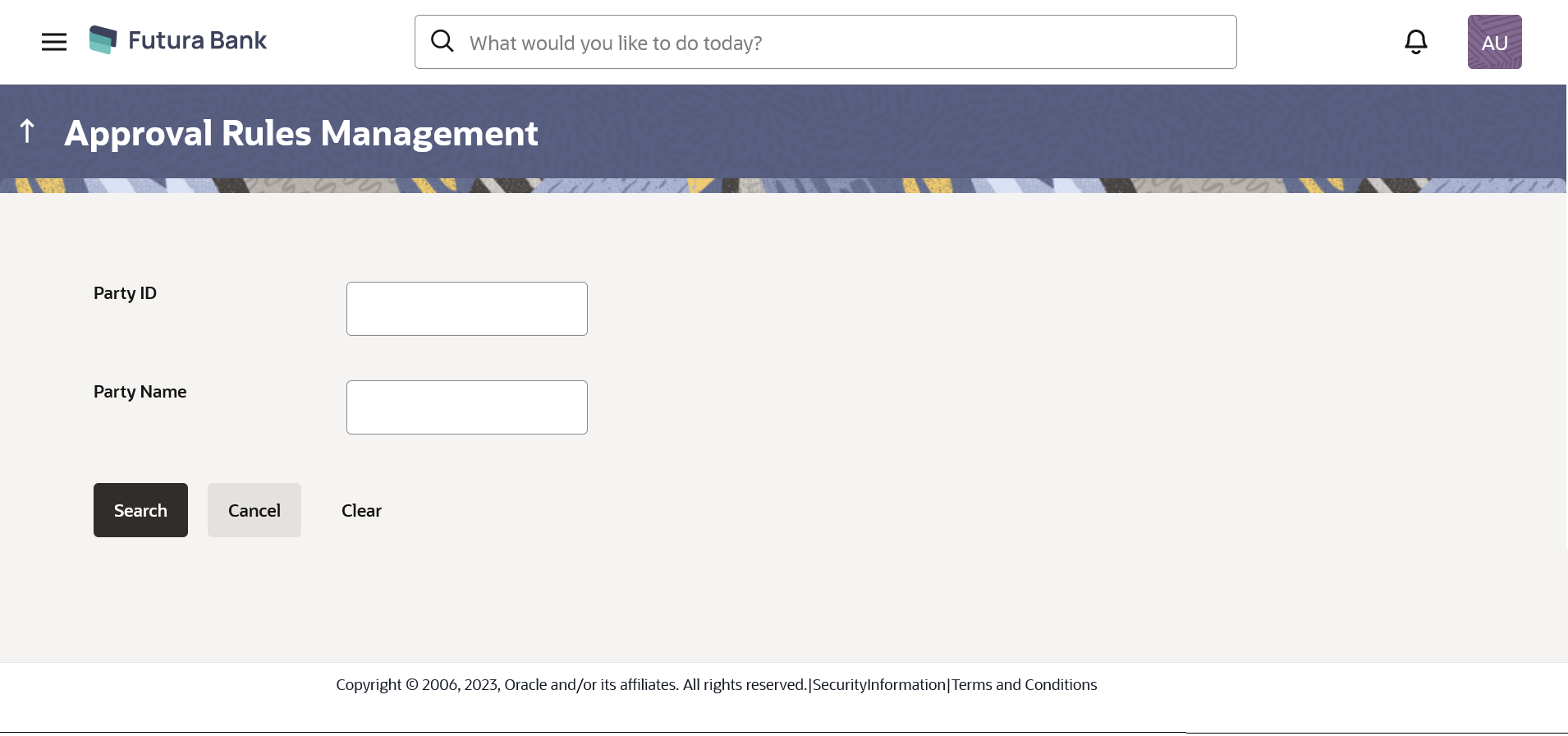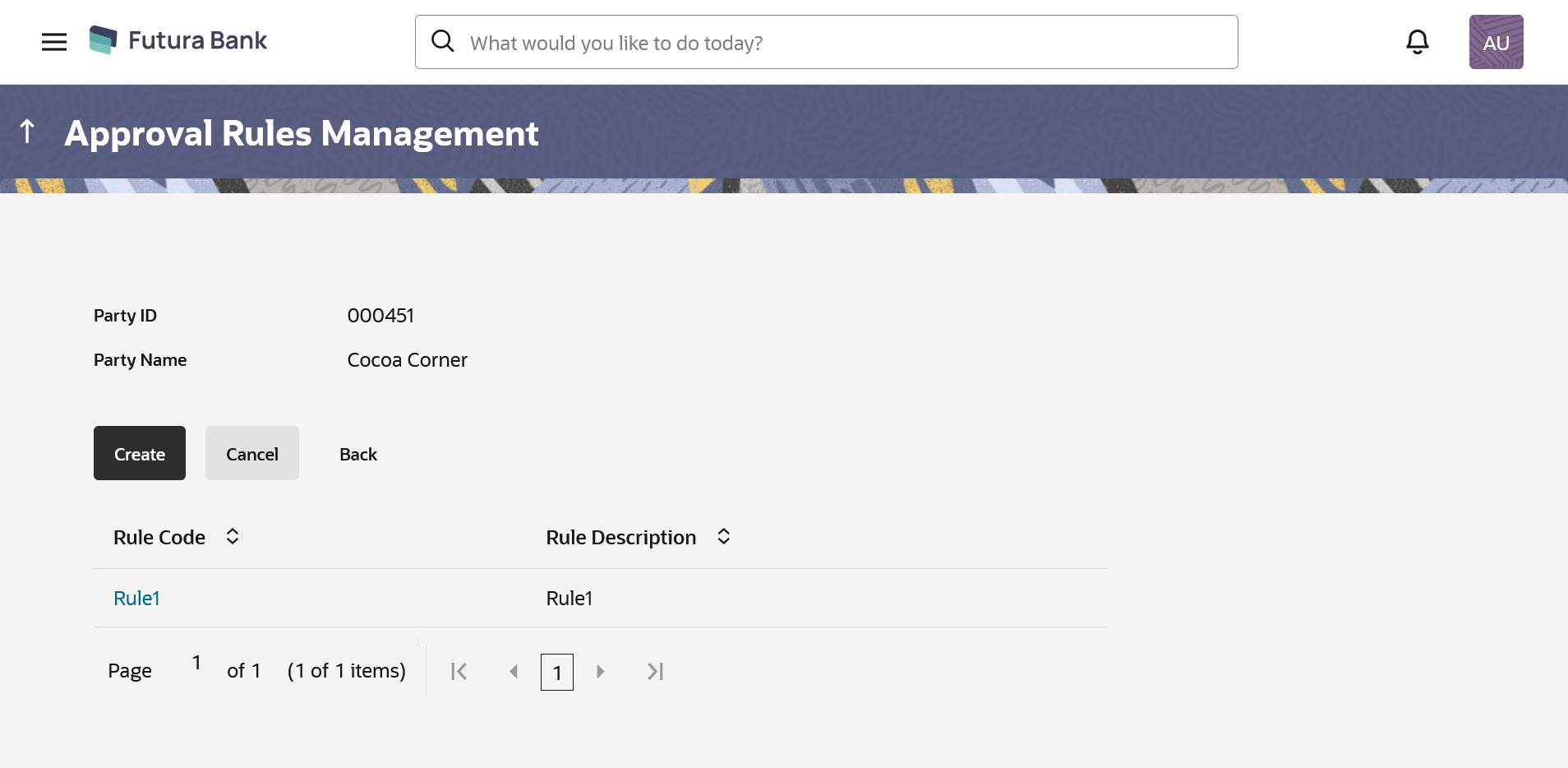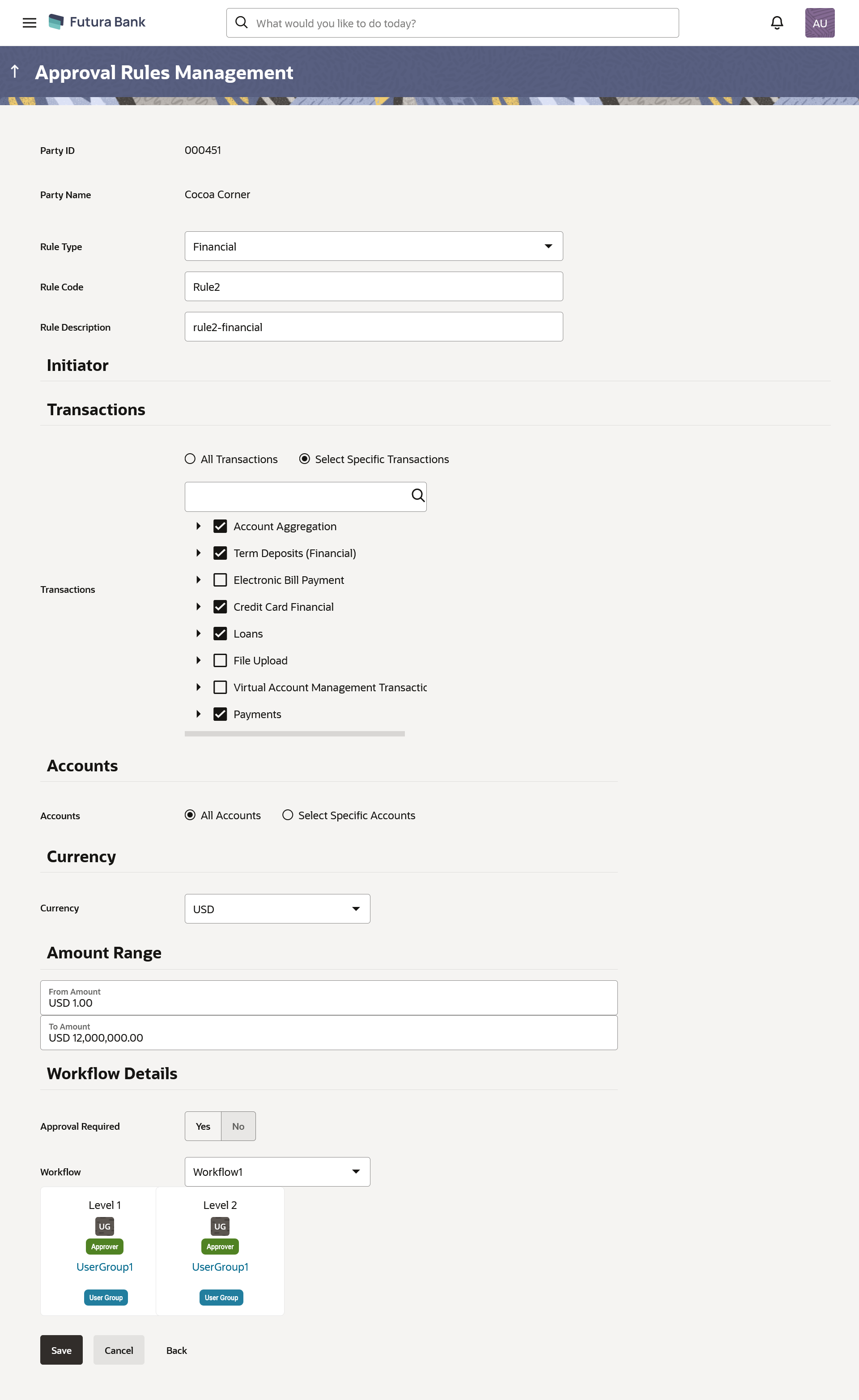15.2.3.3 Approval Rules – Retail & Business User – Rule Summary
Bank Administrator logs into the system and navigates to the Rules Management screen, and searches the party. On accessing the party ID, approval rules maintained (if any) for the party mapped to the user are displayed on the screen. User can opt to view the details of existing rules or can create new approval rule using this screen.
Navigation Path:
From Dashboard, click Toggle Menu, then click Approvals and then click Rule Management, Under Rule Management click Retail & Business User, then click Search Party and then click View Rule summary
Table 15-20 Field Description
| Field Name | Description |
|---|---|
| Party ID | Party ID for which an approval rule is to be viewed. |
| Party Name | Party name of Party ID for which an approval rule is to be viewed. |
| Search Results | |
| Party ID | List of the Party IDs as per search input. |
| Party Name | List of the Party names of the party IDs as per search input. |
Parent topic: Approval Rules - Retail & Business User