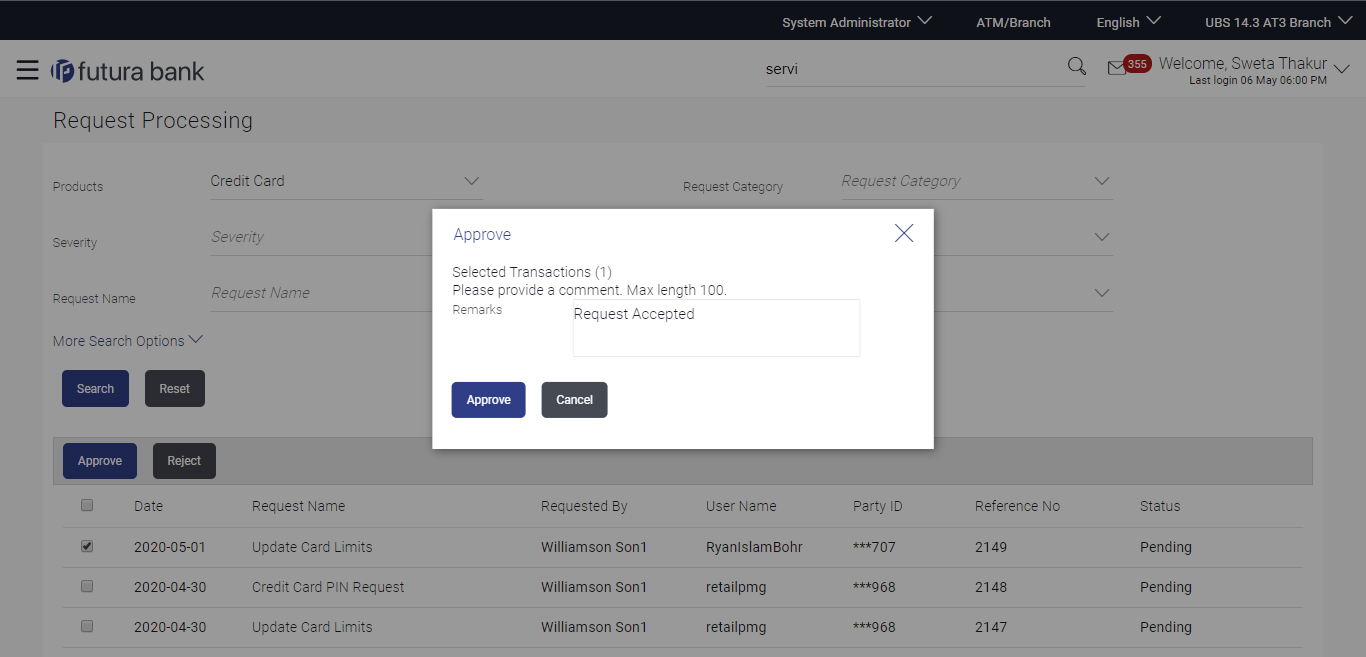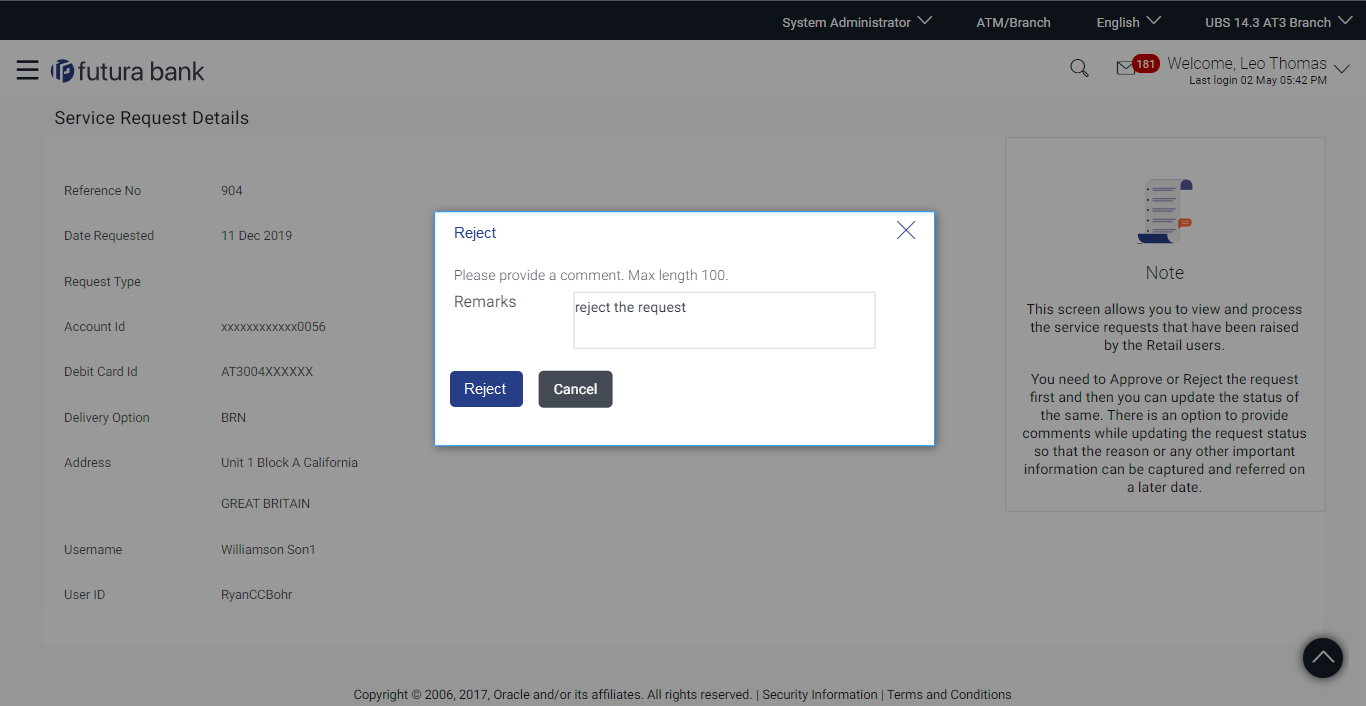59.2.1 Approve or Reject Service Requests (For Service Requests available out of the box)
The Bank Administrator can take action on service requests initiated by business users by either approving or rejecting requests. The Administrator can select multiple service requests to approve or reject from the Service Request Summary page and can also approve or reject a service request individually after having viewed the details of the request from the Service Request Details page.
To approve / reject service requests from Service Requests Summary page:
- Navigate to one of the above paths.
The Request Processing screen appears.
- Select the check boxes of the service requests that you wish to take action
on.
The pop up on which to specify remarks for Approval/Rejection is displayed.
- Enter Remarks and click
Approve/Reject.
The service requests get approved / rejected.
Figure 59-4 Multiple Service Request Approve or Reject
- Navigate to one of the above paths.
The Request Processing screen appears.
- Select the service request on which you wish to take action from the Service Request Summary page
- Click Approve or Reject button.
The pop up on which to specify remarks for Approval/Rejection is displayed.
- Enter Remarks and click
Approve/Reject.
The service requests get approved/ rejected.
Figure 59-5 Individual Service Request Rejection