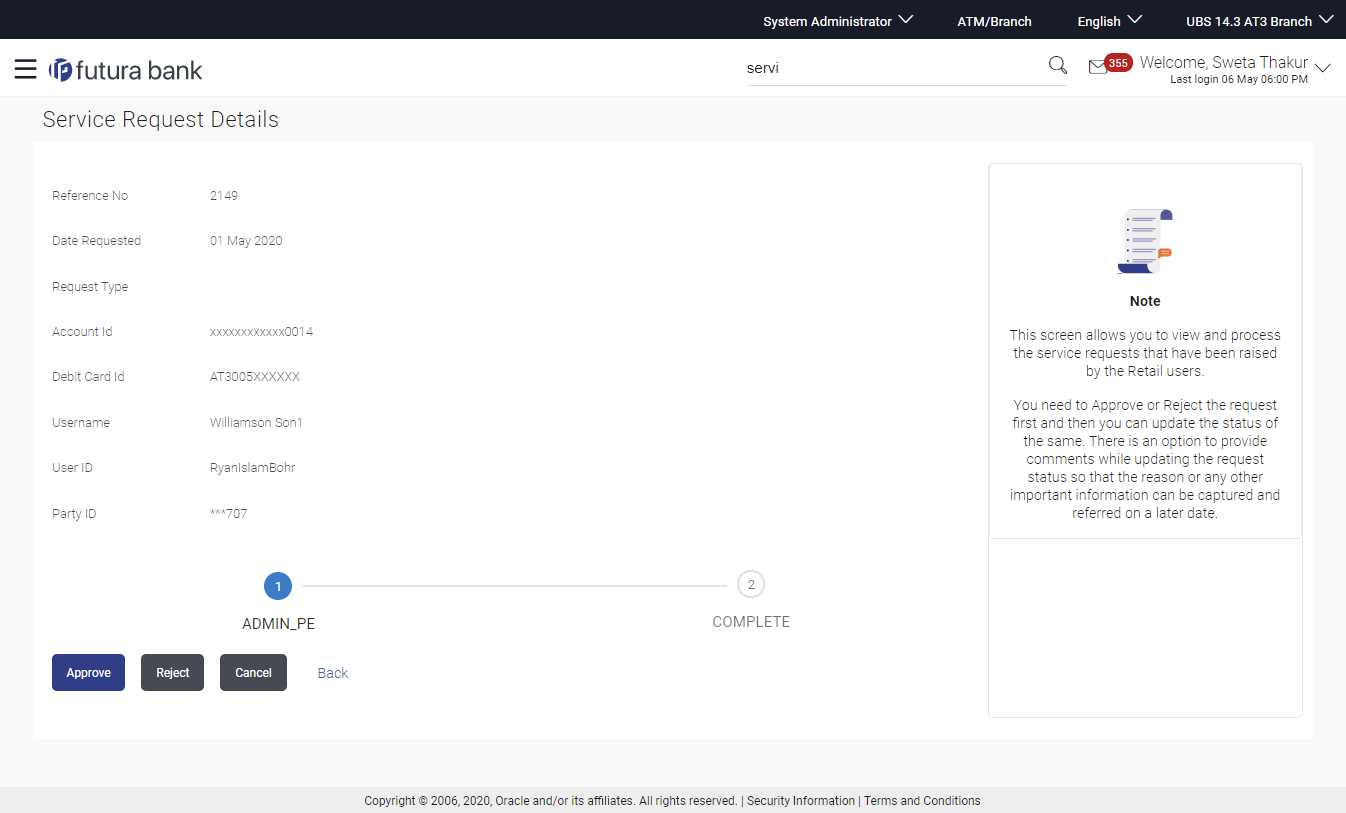59.2 Service Request Details (For Service Requests available out of the box)
This page is displayed once the Bank Administrator selects a service
request record from the previous summary page. This screen comprises of three sections
which display the details of the service request, the details of the initiator of the
service request and also the transaction journey i.e. a time line graph depicting the
stages of the service request.
Below are the Service Requests that are available out
of the box in the system:
- Credit Card Supplementary
- Credit Card PIN Request
- Replace Credit Card
- Update Card Limits
- Update Credit Card Auto Payment
- Register Credit Card Auto Payment
- Deregister Credit Card Auto Payment
- Activate Credit Card
- Hotlist Debit Card
- Cancel Debit Card
- Debit Card PIN Request
- Apply Debit Card
- Replace Debit Card
- Block Debit Card (temporary block)
- Unblock Debit Card (remove temporary block)
- Upgrade Debit Card
To view the service requests details: