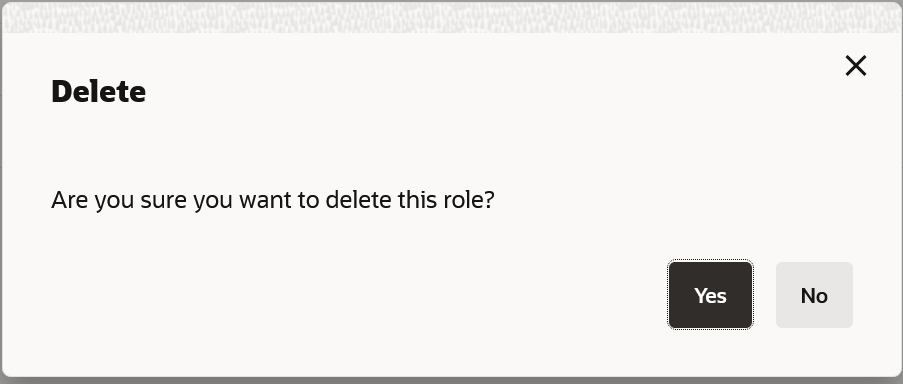32.3 Delete Application Role
Using this option System Administrator can delete an existing role
transaction mapping. Deletion of any role is only allowed if there are no users attached
to that role.
To delete role transaction mapping:
Parent topic: Role Transaction Mapping