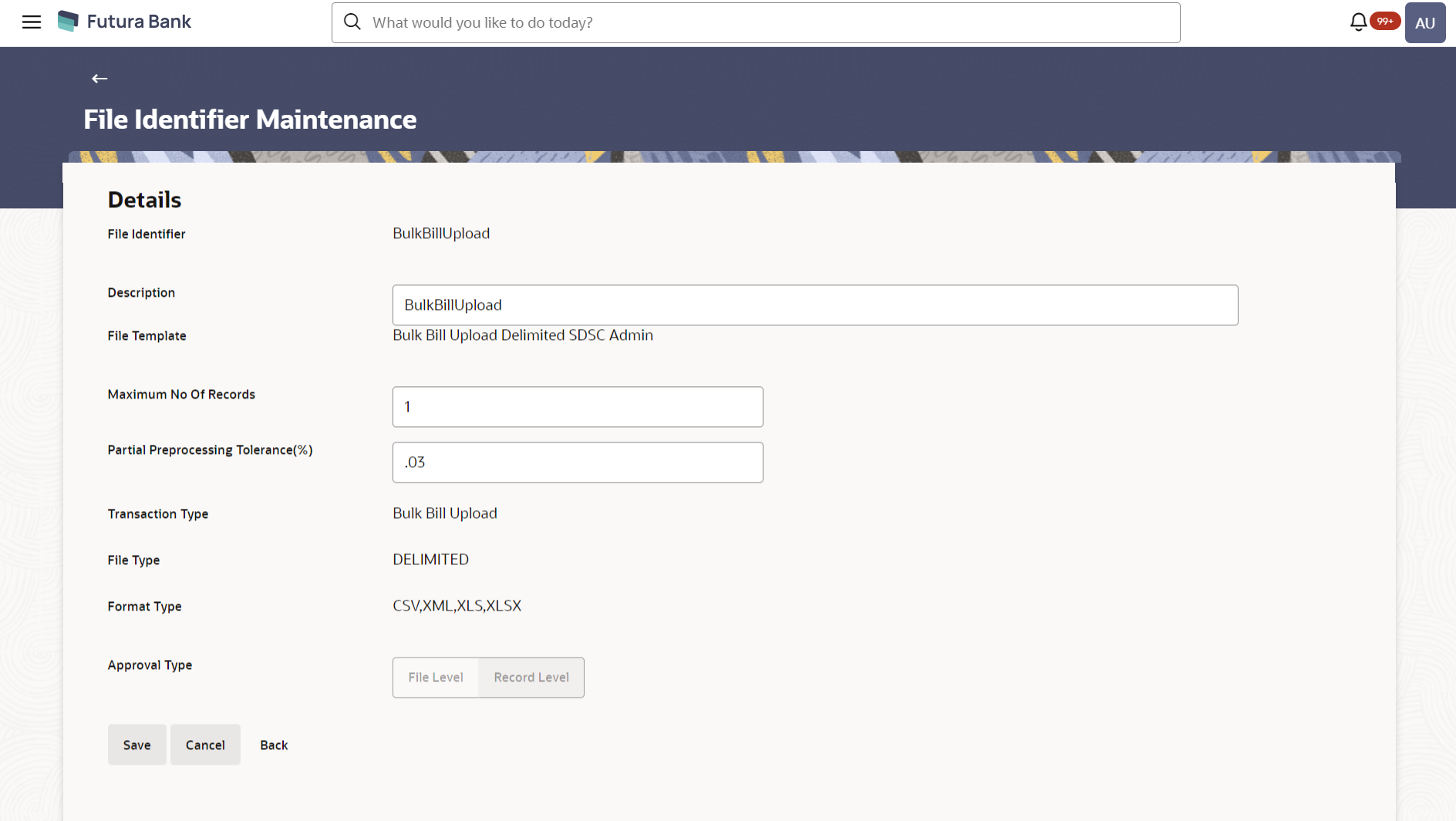53.1.4 File Identifier Maintenance - Administrator User – Edit
Using this option the administrator can edit and update a file
identifier.
To edit file identifier:
Parent topic: File Identifier Maintenance