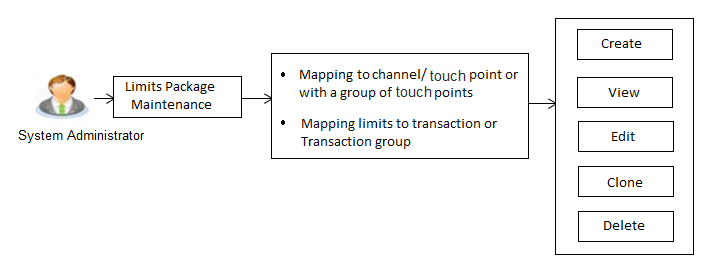8 Limit Package Management
Limit package is a group of transaction limits. As part of the limit package management, defined limits (created through ‘Limit Definition’) can be mapped to each transaction or to a transaction group (Created using Transaction Group Maintenance). Each package is associated with a specific channel/Touch point or with a group of Touch points.
A user can be assigned one Retail and multiple Business parties within each entity. Separate limits are applicable for the transaction done by each party.
For Retail Party transactions, the limit package maintained at the user level will be considered and utilized.
For Business Party transactions, the limit package maintained at the party level (as a part of party preference) will be considered and utilized.
- Enterprise Roles (Retail/Corporate/Administrator) – using System Rules
- User Segment – using System Rules maintenance
- Party – using Party Preferences (Cumulative User Limits and Cumulative Customer limits)
- User – using User Management
- Transaction access is provided to System Administrator.
- Approval rule set up for System Administrator to perform the actions.
- Transaction aspects - limit parameter is enabled for required transactions.
- Transactions groups are maintained as required.
- Touch Point and touch point groups are maintained as required.
- Limit definitions are maintained.
Features Supported In Application
OR
From System/ Bank Administrator Dashboard, click Toggle Menu, then click Menu and then click Limits, Under Limits , click Limit Package Management.