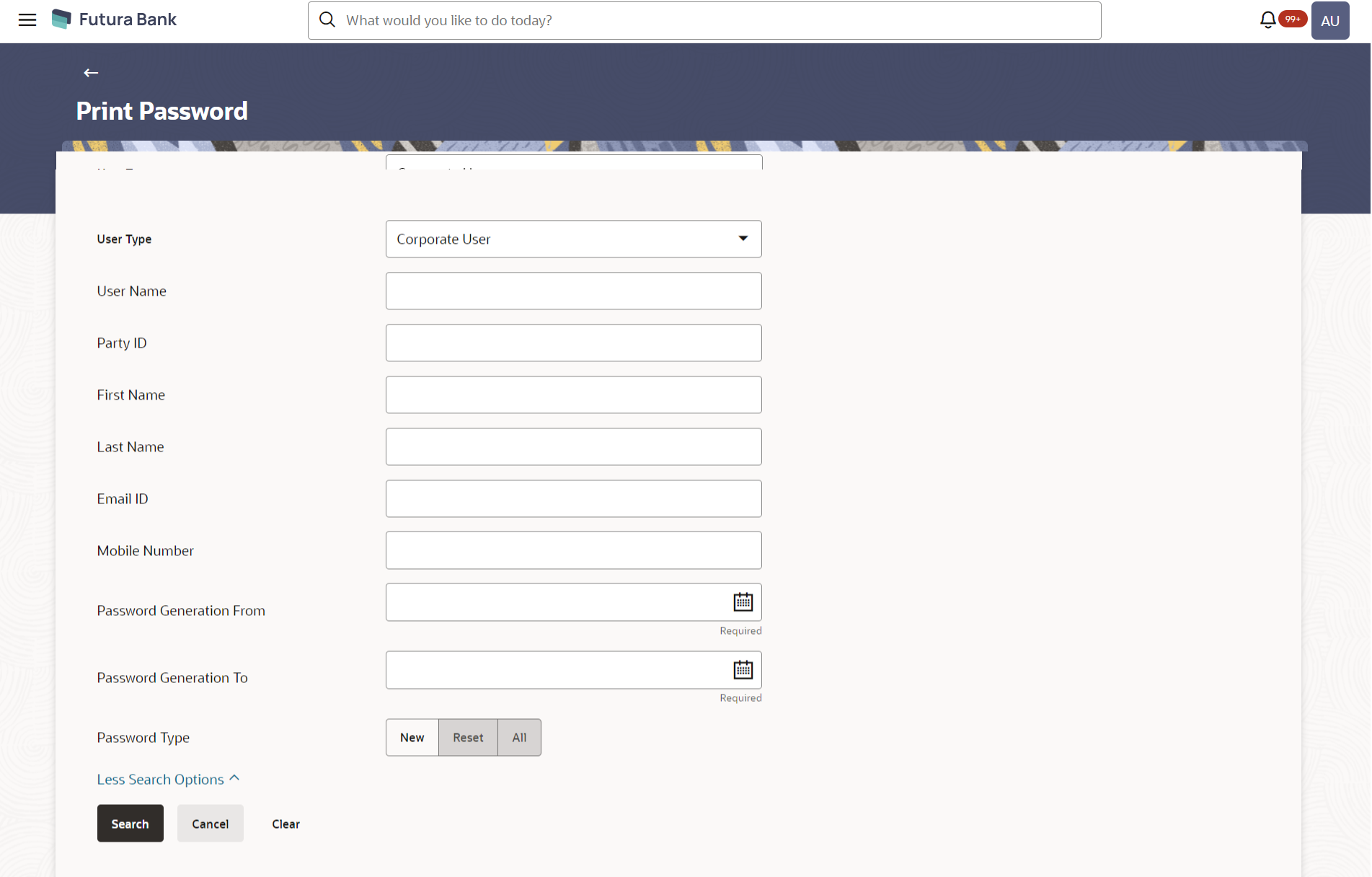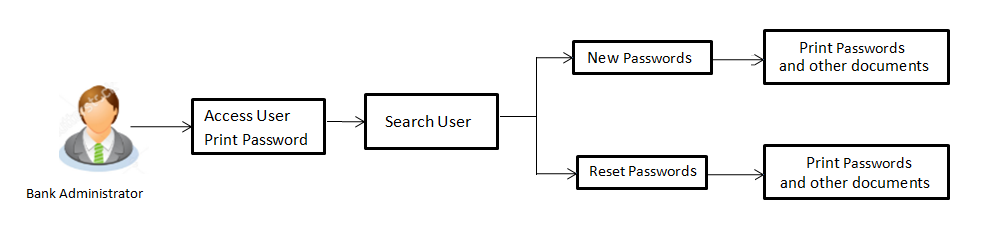56 Print Password
When a new user opens an account in the bank and registers for channel banking, the bank sends the printed password along with some other documents like Welcome letter, Terms & Conditions document and applicable promotional offers to the registered user via courier or post. This screen allows the Bank Administrator to print the password along with these documents for new users as well as for existing users who have requested for reset password.
- Application roles and child roles are maintained
- Transaction access is provided to Bank Administrator.
Features Supported In Application
- Print Password and other welcome documents for new and existing users
Navigation Path:
From System/ Bank Administrator Dashboard, click Toggle Menu, then click Menu and then click Others. Under Others , click Print Password.
Figure 56-2 Print Password