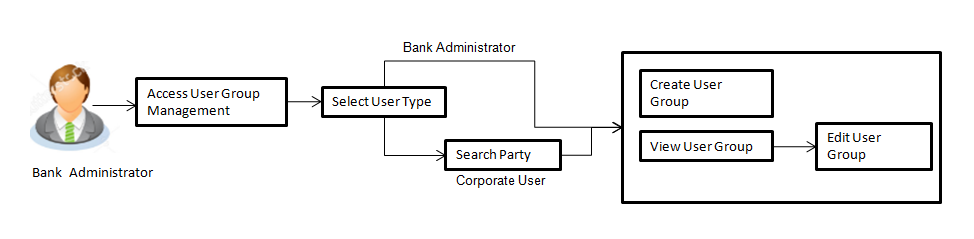55 User Group Management
User group is a set of x users with similar interests and goals.
Using User Group Management option Bank administrator can maintain the user groups of Bank administrator and of corporate users of same party ID. User groups maintained by administrators for Bank administrator users and corporate users are used while creating approval workflows and approval rules.
Also the user groups created for Bank administrator type of user are used for mapping secured mail subjects. Each subject category can be linked to a group of Bank Administrator users. So that administrators will receive the mails only of the subjects mapped to the users.
Note:
- If Group corporate Flag is set as “ON” in system rules, then the corporate users group creation will not be allowed using this menu option. The Corporate Users Group can be setup using Group Corporate onboarding only,
- If Group corporate Flag is set as “OFF” in system rules, then the corporate user group must be setup using below mentioned steps.
- Transaction access is provided to Bank Administrator.
- Multiple corporate and administrator users are maintained.
- Approval rule set up for Bank administrator to perform the actions.
- Party preference for which the groups are to be created is maintained and is active.
Features Supported In Application
Navigation Path:
From System/ Bank Administrator Dashboard, click Toggle Menu, then click Menu and then click Others. Under Others , click User Group Management.
Note:
User Groups can also be maintained for Non Customer Corporates (for which the party id is not maintained in UBS or in Core banking system). For such cases i.e. non customer corporate (counterparties on boarded by Corporates) the system will look for the party ID in OBSCF/OBCMS.