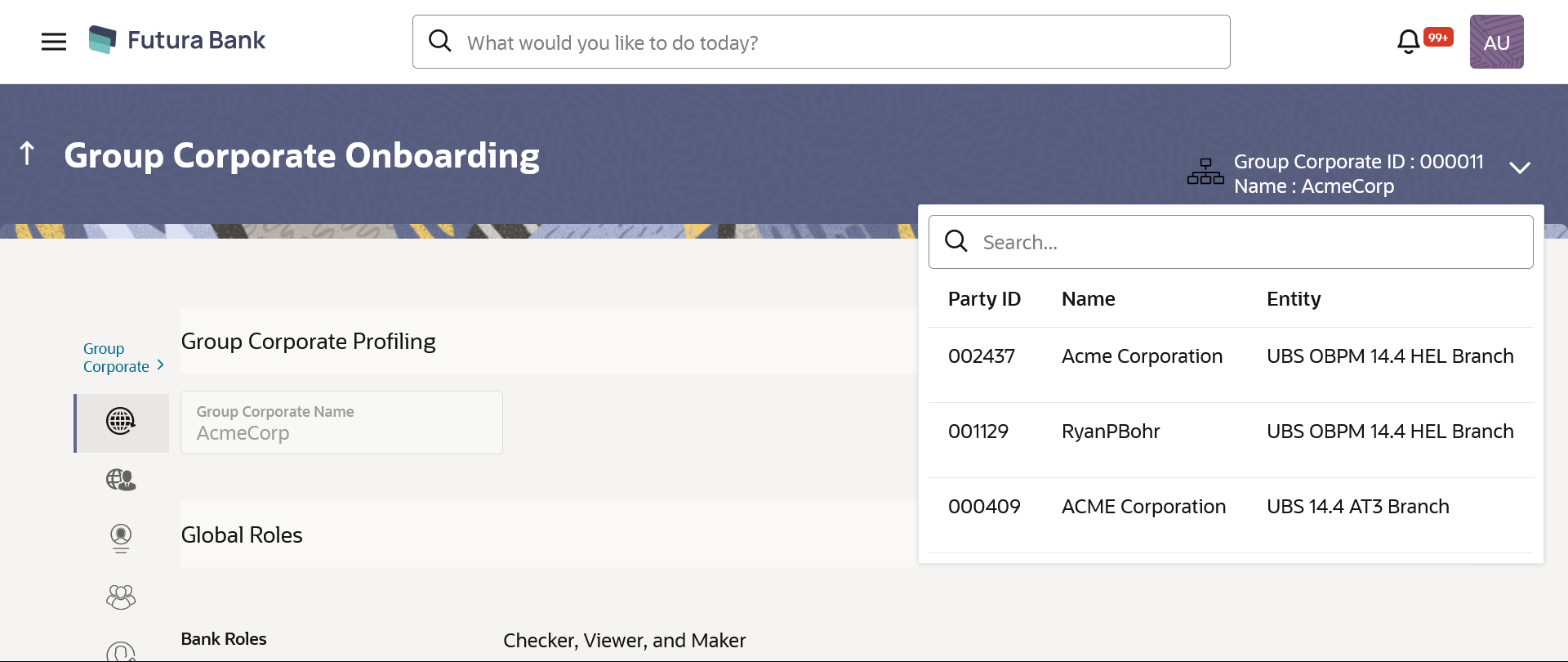16.1.1 View Linked Parties under Group Corporate
The Bank Administrator can view the linked parties under Group Corporate on the Group Corporate Onboarding screen.
To search linked parties under GCIF:
- Click on
 icon adjacent to the Group Corporate ID. An expansion will be visible on the
Group Corporate ID from where the user can view the list of parties mapped to the
Group Corporate along with the ID, name and entity details of the party.
icon adjacent to the Group Corporate ID. An expansion will be visible on the
Group Corporate ID from where the user can view the list of parties mapped to the
Group Corporate along with the ID, name and entity details of the party.
Note:
Enter the Party Name, and click Search to search specific party.
Figure 16-6 View Linked Parties under Group Corporate
Table 16-2 Field Description
| Field Name | Description |
|---|---|
| Search | Allows user to search for the specific Party ID and Name. |
| Party ID | Display Party ID of the Existing linked party for respective group corporate ID/ Name. |
| Name | Display Party Name of the Existing linked party for respective group corporate ID/ Name. |
| Entity | Display Entity of the Existing linked party for respective group corporate ID/ Name. |
Parent topic: Group Corporate Onboarding – Search Corporate