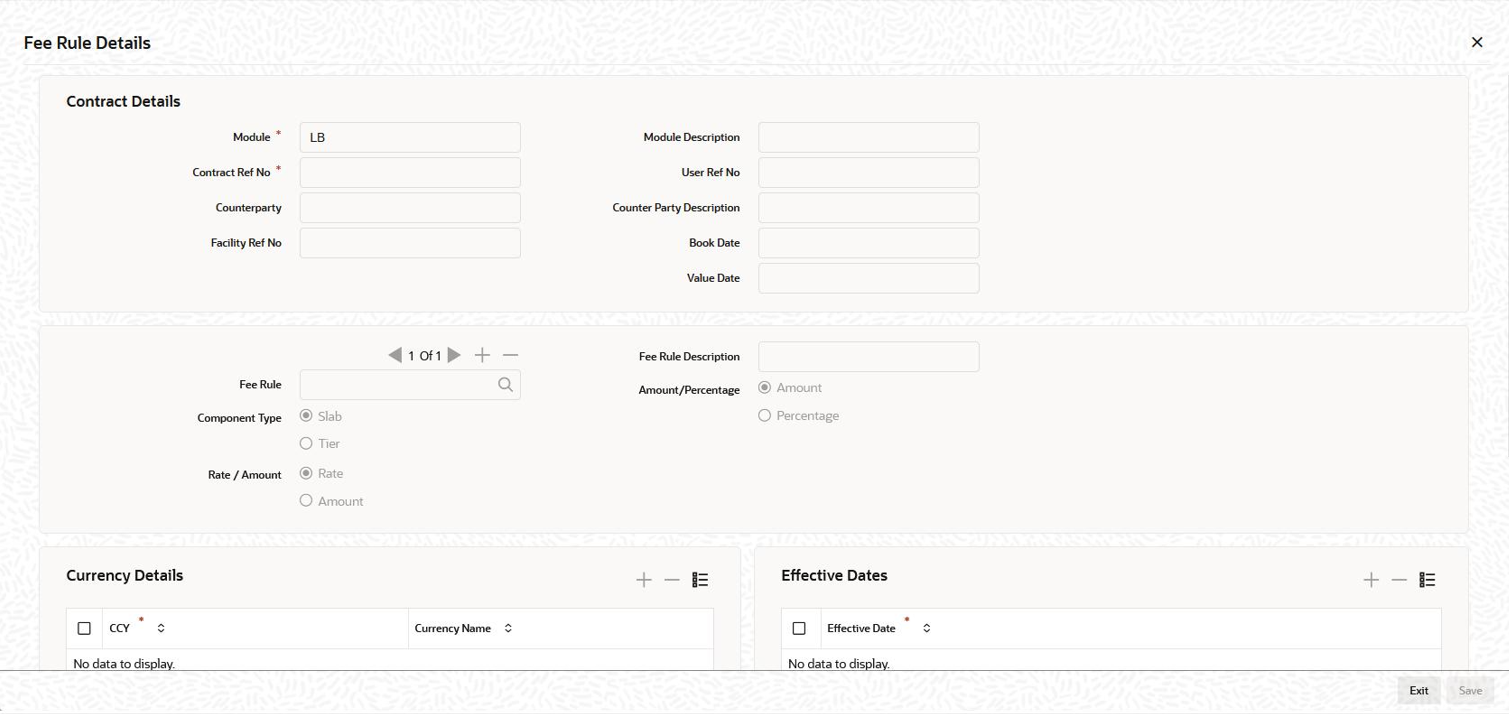4.9.21 Specifying Tranche Fee Details
You can collect utilization fee from the borrowers based on the utilized tranche amount irrespective of the revolving or non-revolving nature of the tranche.
Example: Utilization Fee
- Consider a tranche for 10 M USD. You process a drawdown under this tranche for 6 M USD.
- Repayment made = 0.5 M
- O/S = 5.5 M
Therefore, utilization fee is calculated on 5.5 M
Similarly, you can also collect unutilized fee or commitment based on the unutilized tranche amount. However, the basis amount on which this is calculated depends upon whether the tranche is revolving or non-revolving. In non-revolving tranche, repayments are not considered whereas in revolving tranches, repayments are considered.
Example
- Consider a tranche for 10 M USD. You process a drawdown under this tranche for 6 M USD.
- Repayment made = 0.5 M
- O/S = 5.5 M
- For non-revolving tranche, non-utilization fee will be calculated on 4 M.
- For revolving tranche, non-utilization fee will be calculated on 4.5 M.
For LC type of drawdowns, you can also process fee based on the LC outstanding. This is applicable to Commercial and Stand by LCs. LC Issuance fee is paid to the participant who is the issuer of the LC. This fee is computed on the outstanding amount of all the LC drawdowns for that issuer.
You can define the fee structure and the applicable rate at the tranche level in the Fee Rule Maintenance screen.
Specify the UserID and Password, and login to Homepage.
- From the LB Tranche Contract Online screen, click Fee Rule.
- Counterparty
Select the borrower for whom the fee details have to be maintained. The option list displays the borrowers selected for the tranche. The fee details are applicable to drawdowns processed for the selected counterparty. You can also select the ALL option to indicate that fee will be applicable to all the borrowers of the tranche.
- Fee RuleAssociate a fee rule based on which the system computes the fee applicable on the tranche outstanding amount. The option list displays the fee rules associated with the borrower tranche product. Upon selection of the rule, the following details are displayed:
- Component Type – Slab or Tier
- Fee Type – Rate or Amount
You can associate multiple fee rules with the tranche. To define the next rule for the
tranche, you have to click Add Row button in the
Contract Details section of the screen. You can view the
various fee components associated with a tranche by clicking on the navigation buttons
- provided in the screen.
provided in the screen.