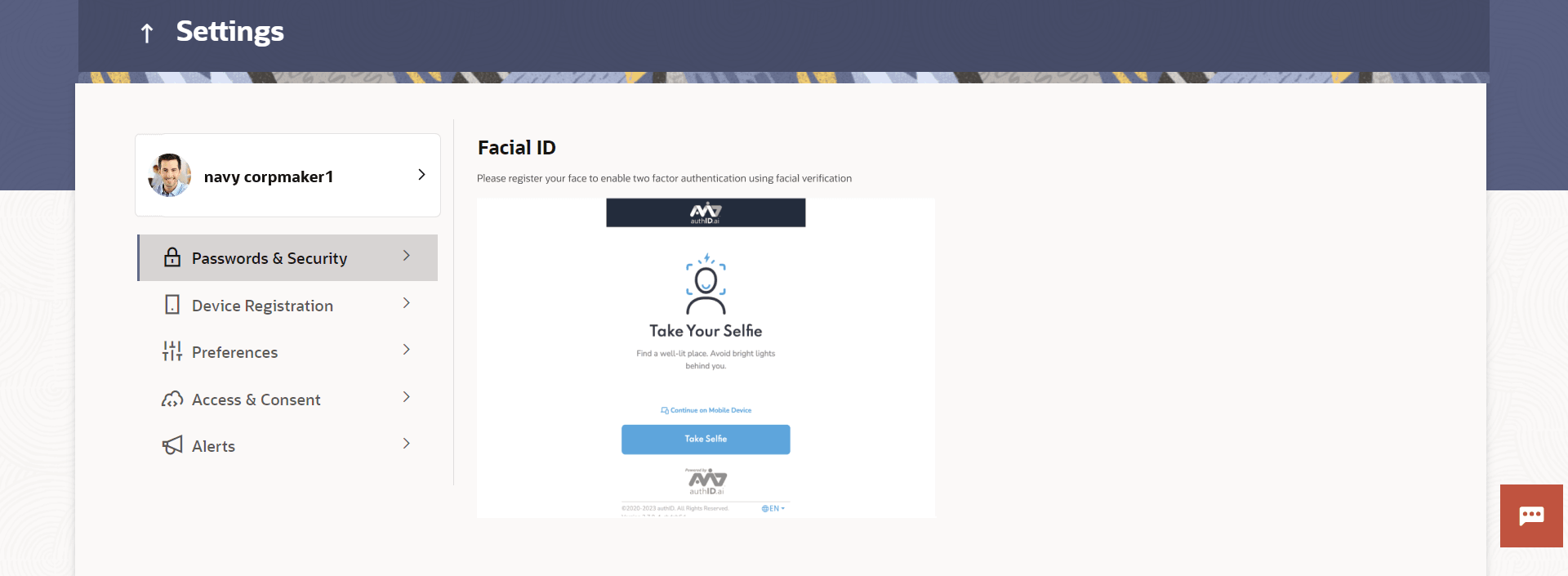11.2.7 Facial ID
This option allows the user to login to the Futura Bank application using Face ID instead of user ID and password.
The user also has the option of changing their alternate login from Face ID to any other method.
Parent topic: Password & Security