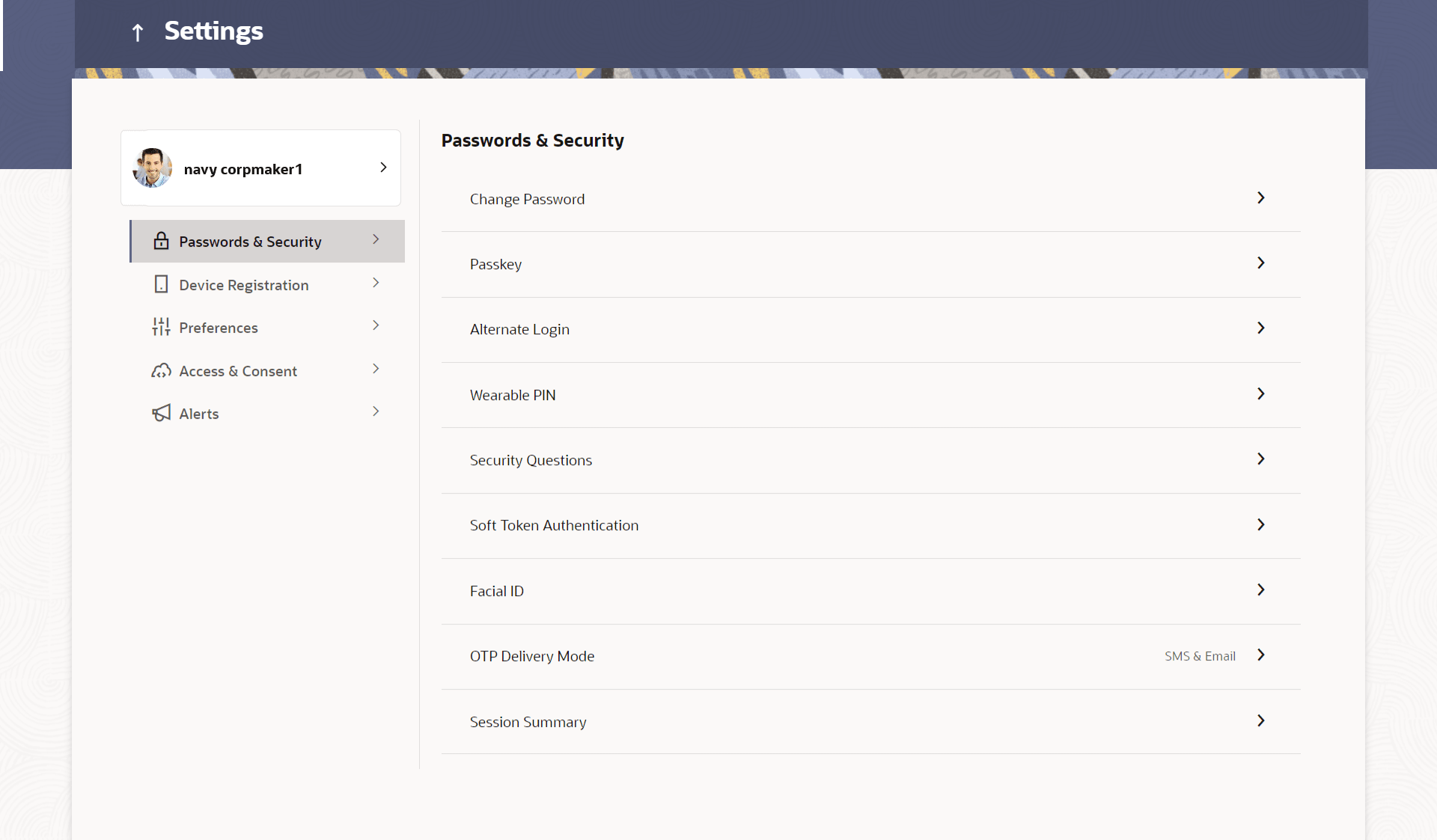11.2 Password & Security
Using this option user can update the Change Password, Passkey, Alternate Login, Wearable PIN, Security Questions, Soft Token Authentication, Facial ID, and OTP Delivery Mode details.
- Perform the following navigation to access the Password &
Security screen.
From the Dashboard, click on the My Profile icon, then click Settings, and then click Password & Security
- Change Password
This feature enables existing users of the bank to change their login password. - Change Username
This feature enables existing users of the bank to change their login username. - Passkey
Passkeys work only on their registered websites and apps. Using this option you can register/de-register the passkey. - Alternate Login
- Security Questions
Using this option, the user can setup security question maintenance. Security question maintenance entails selecting questions from a pre-defined list and defining answers for each selected question. - Soft Token Authentication
This option enables Multi-factor authentication for a specific user and for a specific device. This same device must be used to generate the time-based one-time passcode every time the user signs in. - Facial ID
This option allows the user to login to the Futura Bank application using Face ID instead of user ID and password. - OTP Delivery Mode
You can define delivery preference for dispatch of OTP i.e. whether you want it delivered on SMS or Email or Both. If there is a preference defined, system will dispatch the OTP on preferred delivery mode. - Session Summary
This option is used by the user to check the log of transactions and login details for the previous five logins.
Parent topic: Settings