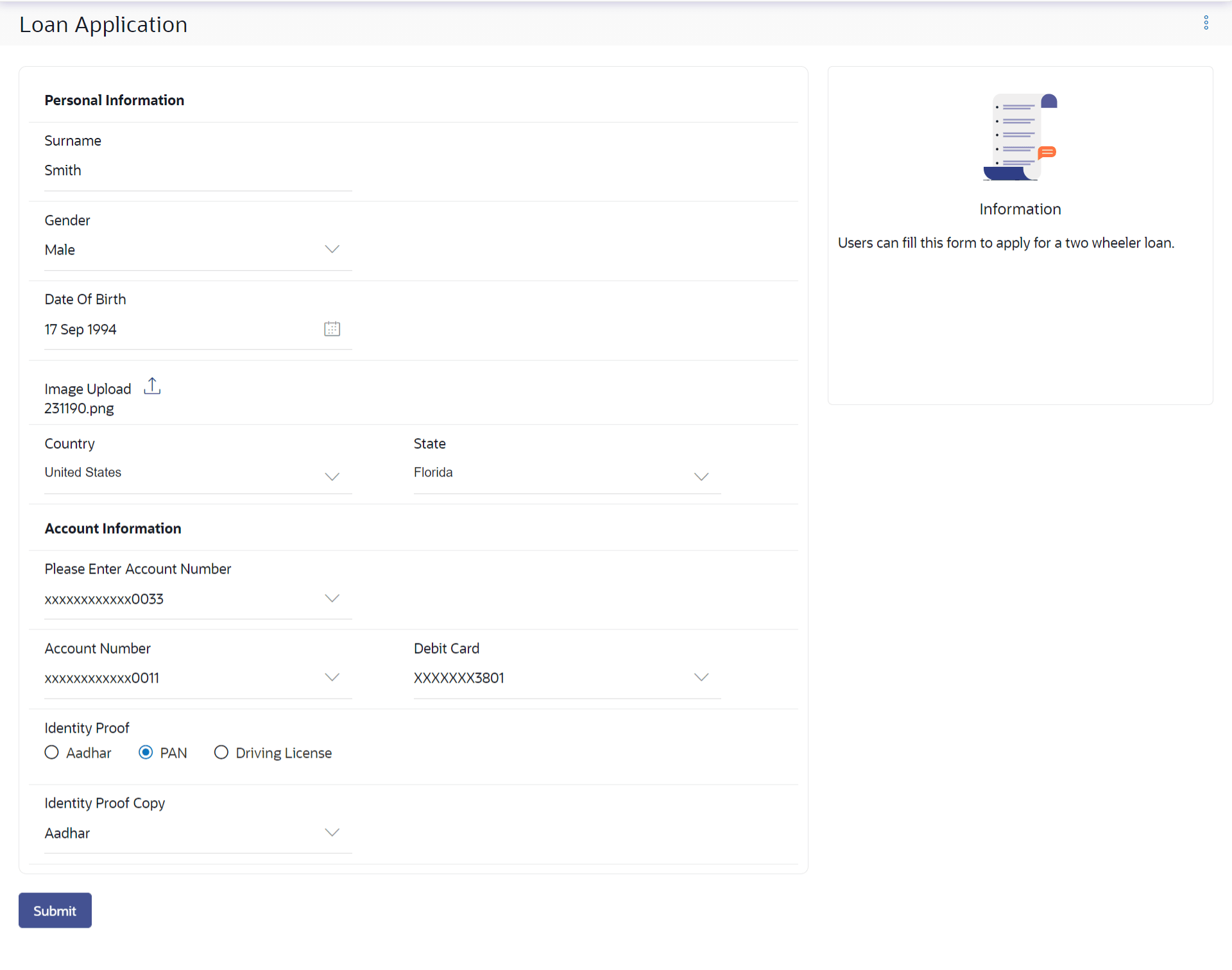16.1.2 Service Request Form
This topic provides the systematic instructions to user for initiating a service request.
This page is displayed once the user selects a service request form from the Raise a New Request page. This screen enables the user to initiate a service request by entering the data in the fields that are defined by the bank administrator in the Service Request Form Builder screen.
Figure 16-2 Service Request
To create a service request:
Parent topic: Raise a New Request