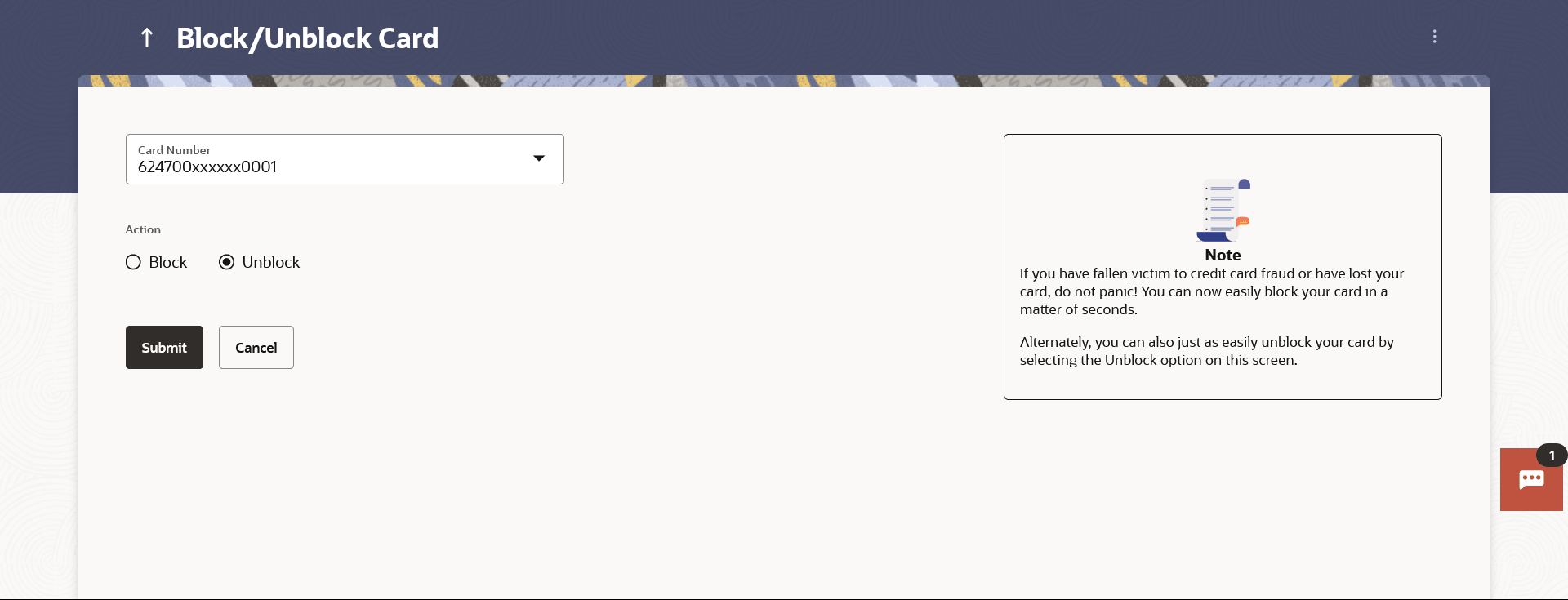7.2 Unblock Card
This topic provides the systematic instructions to user to unblock their blocked credit card.
Figure 7-2 Unblock Card Note:
For more information on fields, refer to the field description table.
Table 7-2 Unblock Card - Field Description
| Field Name | Description |
|---|---|
| Card Number | Select the credit card which needs to be unblocked. |
| Action | The user is required to specify the whether he/she wants to block
or unblock the card.
The options are:
|
To unblock the credit card:
Parent topic: Block/Unblock Card