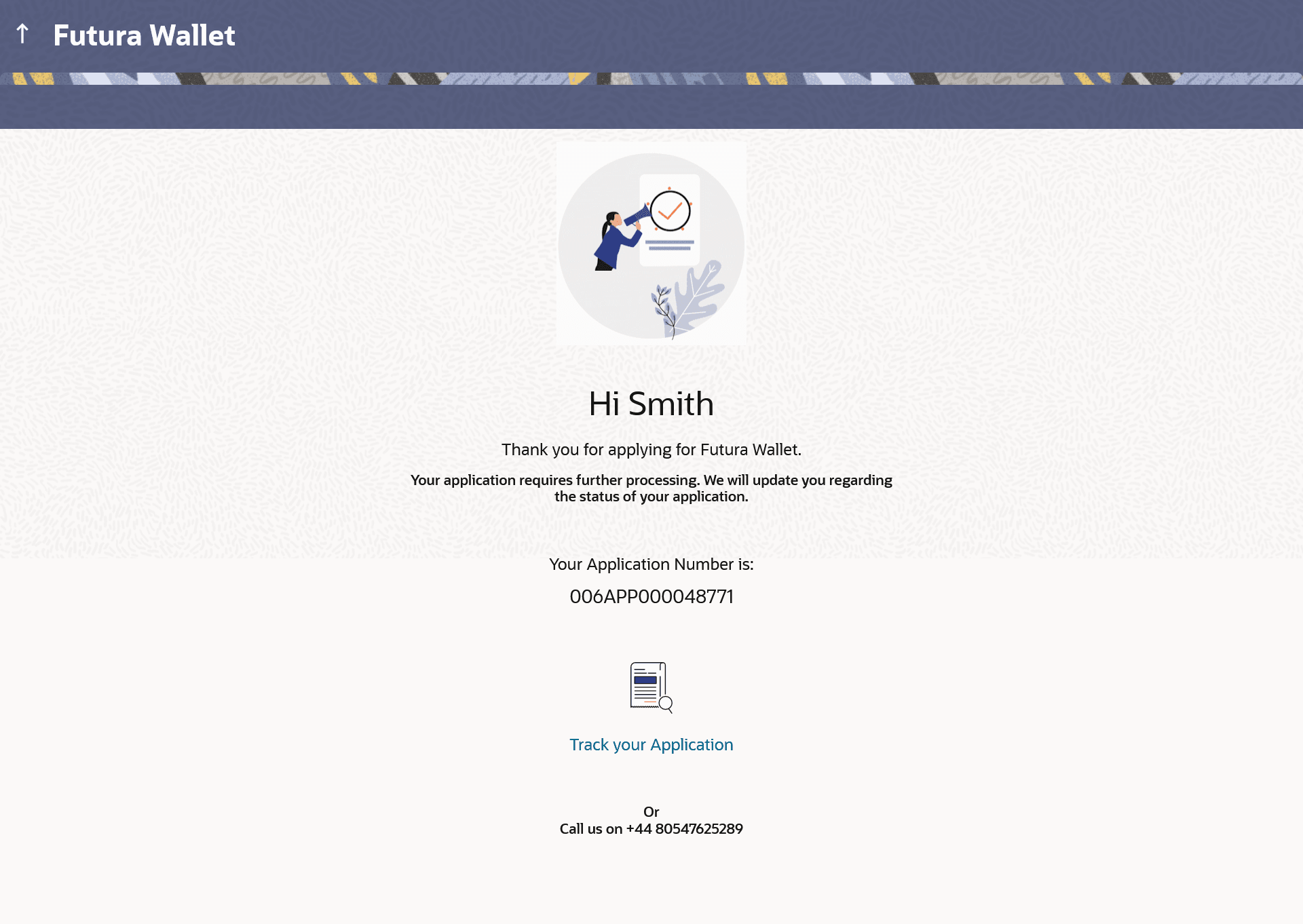1.10 Submitted Application - Confirmation
This topic describes the confirmation page that appears after application submission.
This page displays the name of the product that you have applied for (in this case, Futura Wallet) along with the Wallet ID which is your registered mobile number that you have provided as part of the application form. A link to register for online banking is also provided.
Note:
In case of a non-insta application or if for any reason (such as KYC verification failure), if the application could not be processed instantly, the application reference number will be displayed along with the link to track the application.Figure 1-15 Success Message
Parent topic: Wallets Application