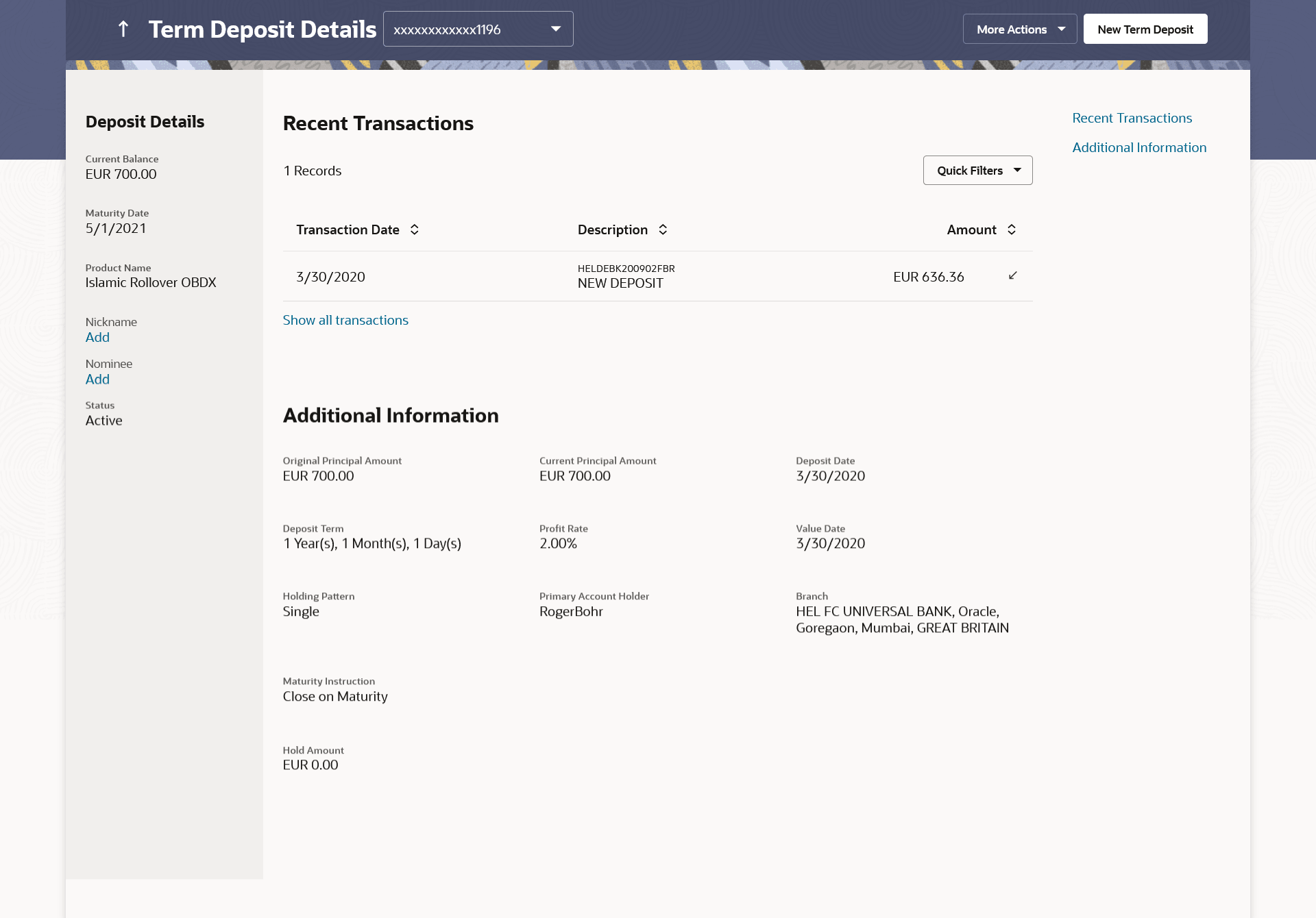3 Term Deposit Details
This topic describes the information pertaining to a specific term deposit held by the customer.
Details such as holding pattern and names of account holders, the current status of the deposit, the profit rate applicable and the deposit amounts and dates, are displayed.
The customer can also perform the following activities on the specific deposit account from this page:
- Redeem term deposit
- Edit Maturity Instructions
- View Statement
- Request Statement
There are in three main sectionAccount Details, Recent Transactions, and Additional Information. To navigate between the different sections, Recent Transactions, and Additional Information the user can use the bookmark options available on top right corner.
The Account Details section provide general information about the deposit account such as the current balance, nickname, status of the account and product name, maturity amount, maturity date, and rate of interest. The Recent Transactions sections displays the entries along with each transaction amount and reference details. The Additional Information section displays the account holding pattern and the names of all the account holders, the branch in which the account is held along with original principal amount, current principal amount, maturity date, maturity amount, rate of interest, hold amount, deposit date, value date, deposit term etc.
Perform anyone of the following navigation to access the Term Deposit Details screen.
- On the Dashboard, click Overview widget, click Term Deposits card, then click on the Term Deposit Account Number.
- From the Search bar, type Term Deposits – Term Deposits Details and press Enter.
- From the Dashboard, click Toggle menu, click Menu, then click Accounts, and then click Deposit tab, and then click hen click on the Term Deposit Account Number.
The Term Deposit Details screen appears.
Note:
The fields which are marked as Required are mandatory.For more information on fields, refer to the field description table.
Table 3-1 Term Deposit Details - Field Description
| Field Name | Description |
|---|---|
| Deposit Account Number | Select the term deposit account number whose details are to be viewed. |
| Deposit Details | |
| Current Balance | The available balance of the deposit account is displayed. |
| Maturity Date | The date on which the term deposit will mature. |
| Product Name | The name of the product under which the term deposit is opened. |
| Nickname | Displays the nickname set for the term deposit. For more information, refer Account Nickname. |
| Nominee | The registered nominee set for the account.
Click on Add link to add the nominee to the account. |
| Status | The current status of the term deposit account.
The possible values are:
|
| Recent Transactions |
For more information, refer Transactions screen. |
| Transaction Date | Date on which the activity was performed. |
| Description | Short description of the transaction. |
| Amount | The transaction amount. |
| Transaction Type | The type of transaction performed. |
| Show all transactions | To view all the transactions in account.
On clicking the link, the user will be navigated to the Transactions screen. |
| Additional Information | |
| Original Principal Amount | The amount for which the deposit was opened. |
| Current Principal Amount | The current principal amount is the revised principal amount after partial redemption, if done. |
| Deposit Date | The date on which the deposit was opened. |
| Deposit Term | The deposit term which is displayed in terms of years, months and/or days as defined by the customer at the time the deposit was opened. |
| Profit Rate | The rate of profit applicable on the term deposit. |
| Value Date | Value date of the deposit as maintained by the bank. |
| Accrued Profit | The total amount of Profit accrued till the last accrual date. |
| Maturity Amount | The value of the term deposit at the time of maturity. |
| Maturity Instruction | Maturity instruction set by the customer for the specific
term deposit at the time of opening the deposit.
The options can be:
|
| Special Amount | Special amount to be rolled over.
This field is displayed if the maturity instruction is defined as Renew Special Amount and Payout the Remaining Amount. |
| Pay to | The details of the account to which the deposit amount
is to be transferred on maturity are displayed. The details include the
account number in masked format, the transfer type (i.e. own, internal
or domestic) and the details of the bank and branch of the account.
This field is not displayed, if maturity instruction selected isRenew Principal and Profit. |
| Transfer | The details of the account/s to which the maturity
amount is to be transferred are displayed.
The details include the account number/s in masked format, the transfer type (i.e. own, internal or domestic) and the details of the bank and branch of the account/s. |
| Holding Pattern | Holding pattern of the term deposit.
|
| Primary Account Holder | Name of the primary account holder. |
| Joint Account Holder 1 | Name of the joint account holder.
This field is displayed only if the holding pattern of the term deposit is Joint. |
| Joint Account Holder 2 | Name of the second joint account holder.
This field is displayed only if the holding pattern of the term deposit is Joint and if multiple joint account holders are defined instead of just one. |
| Branch | Details of the branch at which the deposit account is held. |
| Hold Amount | Any amount kept as lien or marked for hold is displayed here. |
The following actions can also be performed from this page:
- Click on the Quick Filters menu to view the transactions of a specific period or of specific transaction type.
- Click on the Recent Transactions, Additional Information links available on the top right corner page to navigate between the sections.
- For more information on Nickname (add/ modify/ delete), the option available under Account Details section. Refer Account Nickname section.
- For more information on Nominee, Nominationthe option available under Account Details section. Refer Nomination section in Oracle Banking Digital Experience Retail Customer Services User Manual.
-
Note:
If a nominee is already defined for the account, then the Edit Nominee option is displayed in kebab menu to modify it. - Click on the New Term Deposit to open a new deposit account. The system redirects to the Product Offerings section of the bank portal page.
- Click on the More Actions menu to access account related transactions.