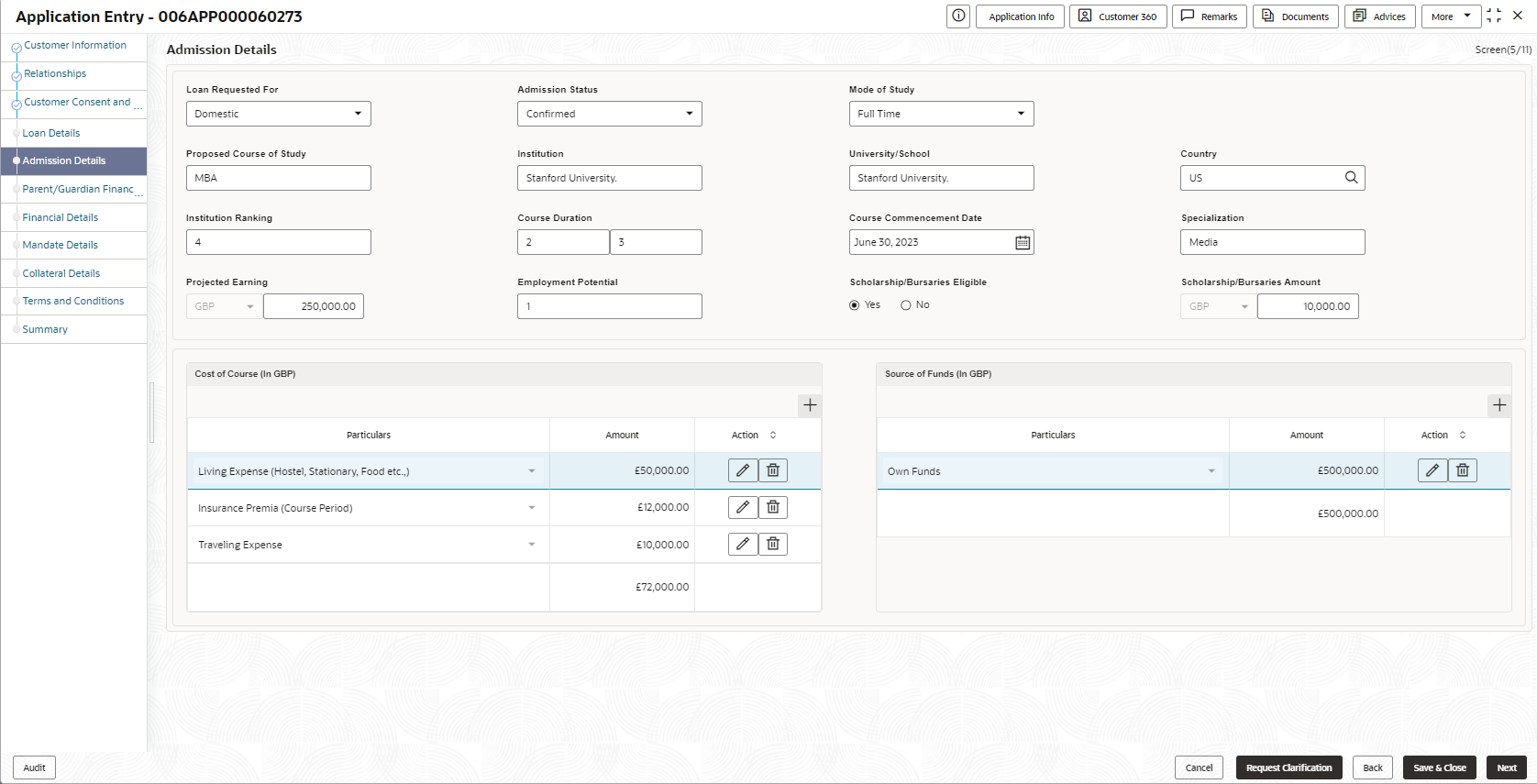- Retail Loans Origination User Guide
- Retail Loans Account Origination Process
- Application Entry Stage
- Admission Details
2.2.5 Admission Details
This topic describes systematic instructions to configure admission details.
This data segment will provide details about admission based on the account type selected in Loan Details data segment.
- Click Next in Loan Details screen
to proceed with the next data segment, after successfully capturing the
data.The Admission Details screen displays.
- Specify the fields on Admission Details screen. For more
information on fields, refer to the field description table
Table 2-12 Admission Details – Field Description
Field Description Loan Requested for Select the required option from the drop-down list. The available options are:- Overseas
- Domestic
Admission Status Select the admission status from the drop-down list. The available options are:- Confirmed
- Awaited
Mode of Study Select the mode of study from the drop-down list. The available options are:- Full Time
- Part Time
- Correspondence
- Distance Education
Proposed Course of Study Specify the proposed course of study. Institution Specify the institution. University / School Specify the university or school. Country Specify the country. Institution Ranking Specify the institution ranking. Course Duration Specify the course duration. Course Commencement Date Select the course commencement date. Specialization Specify the type of course. Projected Earning Specify the projected earnings. Employment Potential Specify the employment potential. Scholarship/ Business Eligible Select the scholarship eligibility. The available options are:- Yes
- No
Cost of Course (In GBP)s Specify the details about the cost of course. Source (In GBP) Specify the details about the source of funds. - Click Next to navigate to the next data segment, after successfully capturing the data. The system validates for all mandatory data segments and data fields. If mandatory details are not provided, the system displays an error message for the user to take an action. The User cannot to proceed to the next data segment, without capturing the mandatory data.
Parent topic: Application Entry Stage