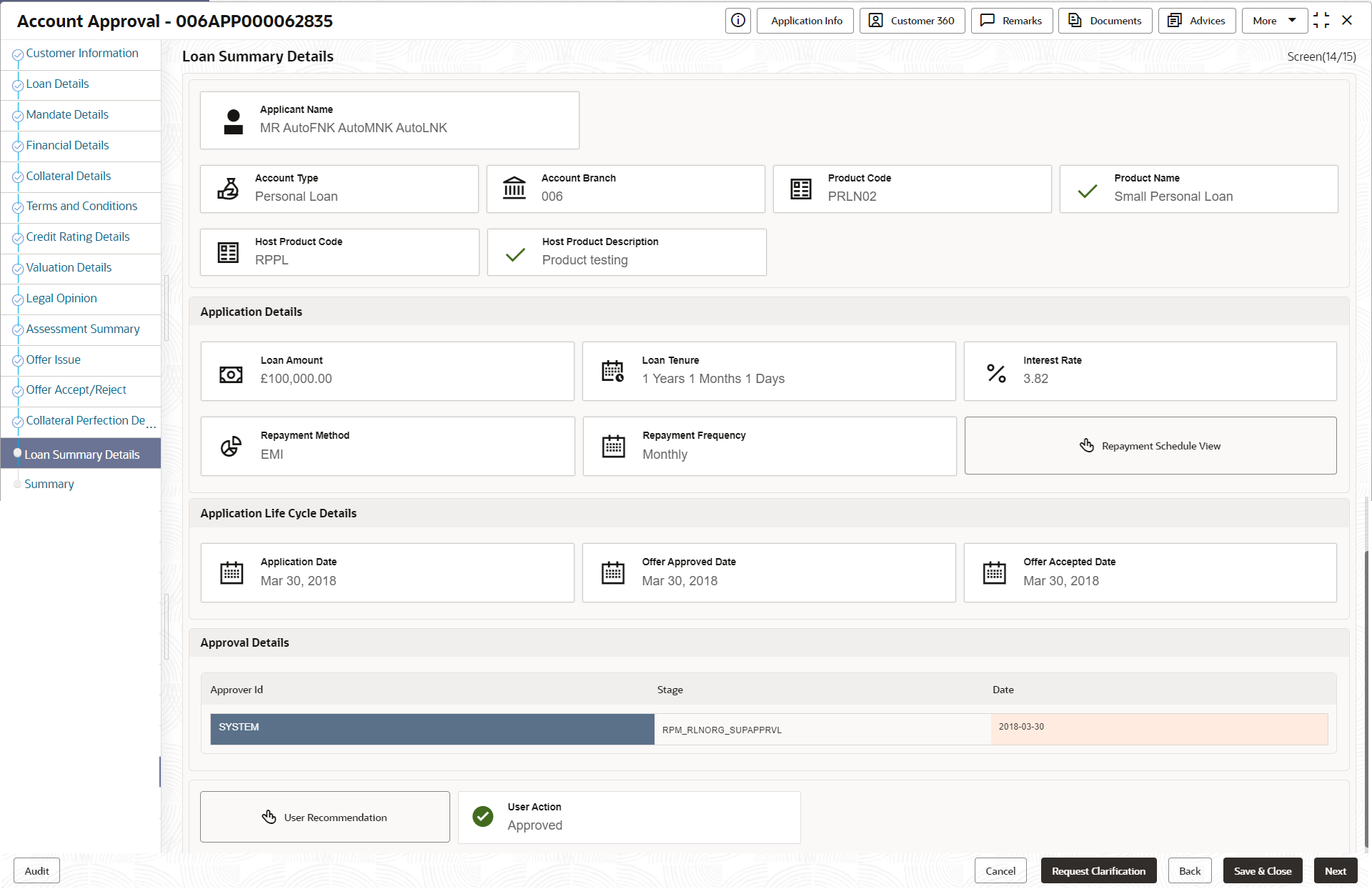- Retail Loans Origination User Guide
- Retail Loans Account Origination Process
- Account Approval Stage
- Loan Summary Details
2.13.2 Loan Summary Details
This topic provides the systematic instructions to view and approve the application.
- Click Nextin the previous data segment to proceed with
the next data segment, after successfully capturing the data.
If Customer Response is selected as Amend in Offer Accept/Reject data segment.
The Loan Summary Details screen displays.
- Specify the fields on Loan Summary Details screen.
Disbursement Details enables the user to capture the various methods.
For more information on fields, refer to the field description table.Table 2-58 Loan Summary Details – Field Description
Field Description Applicant Name Displays the applicant name. Account Type Displays the account type. Account Branch Displays the account branch name. Product Code Displays the product code selected for this loan account. Product Name Displays the product name selected or this loan account. Host Product Code Displays the host product code mapped to the business product for this loan account. Host Product Description Displays the host product name mapped to the business product for this loan account. Application Details Displays the applicant details. Loan Amount Displays the final loan approved amount. Loan Tenure Displays the final loan tenure for the approved amount. Interest Rate Displays the rate of interest for the approved loan amount. Repayment Method Displays the repayment method. Repayment Frequency Displays the frequency of repayment. Repayment Schedule View Select it to indicate if user needs to view the repayment schedule. Application Life Cycle Details Displays the application life cycle details. Application Date Displays the application date. Assessment Approval Method Displays the assessment approval method. Offer Approved Date Displays the offer approved date. Offer Accepted Date Displays the offer accepted date. Approval Details Displays the approval details. Approver ID Displays the approver ID. Stage Displays the stage. Date Displays the date. Offer Issue Date Displays offer issue date. User Recommendation Specify the User recommendation. The available options are:- Recommended for Approval
- Recommended for Reject
User Action Displays the user action based on user recommendation.
Parent topic: Account Approval Stage