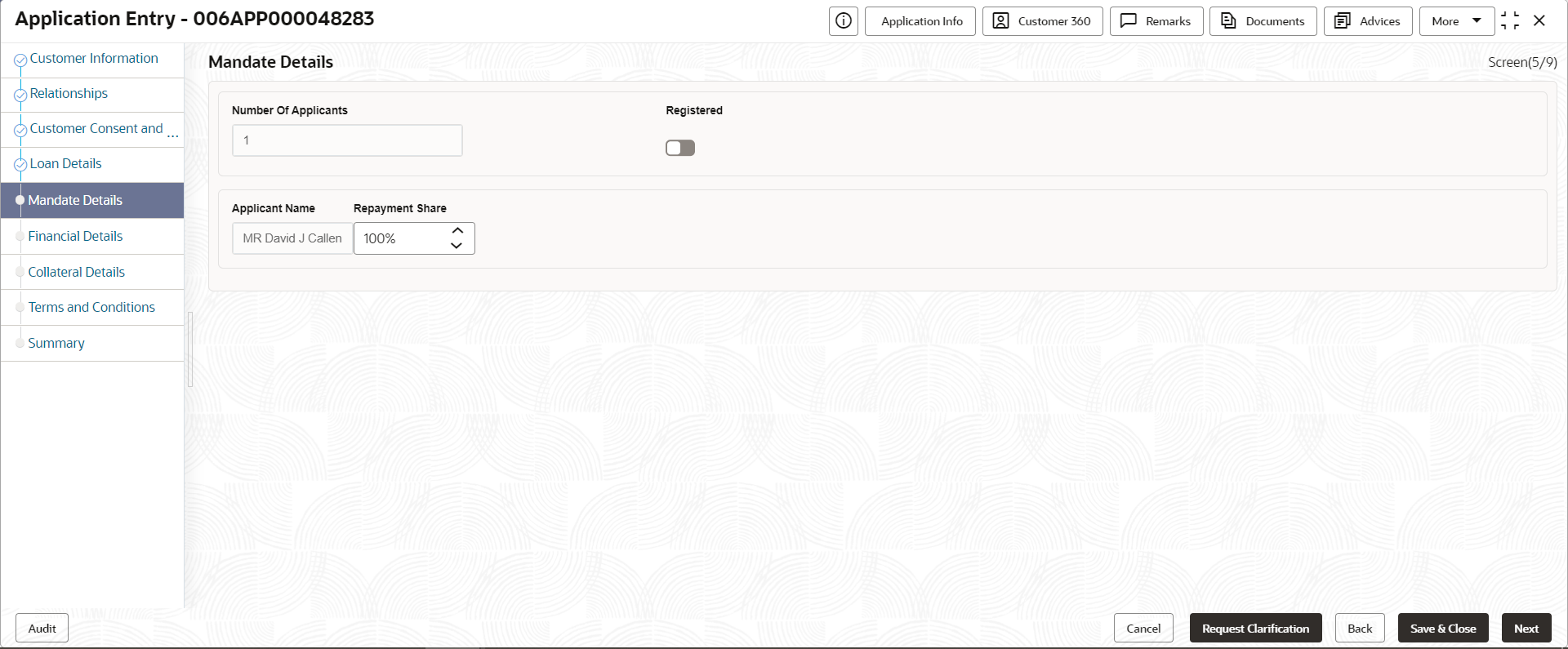2.2.7 Mandate Details
This topic provides the systematic instructions to capture the mandate details related information for the application.
The Mandate Details data segment displays the account service preferences details.
Parent topic: Application Entry Stage