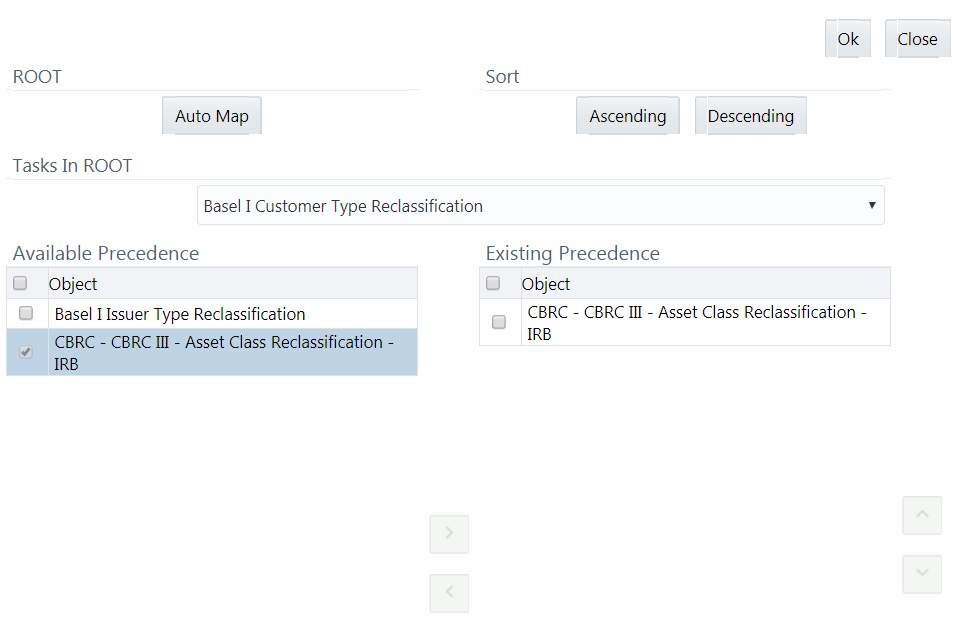Add Precedence for Selected Components
You can add precedence for the selected components in the Process Definition
(New Mode) window. Precedence can be defined for peer processes in a selected Parent
process.
To add precedence for a selected component: