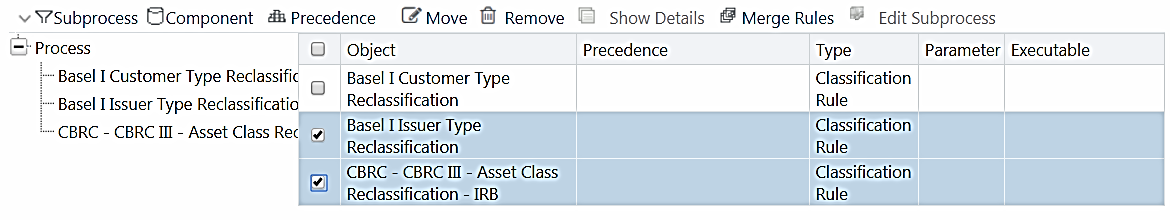Merging Rules for Concurrent Execution
After selecting Rules as components for concurrent execution, you can merge
rules in a sub process to define that as a logical single rule.
To merge rules in a sub process: