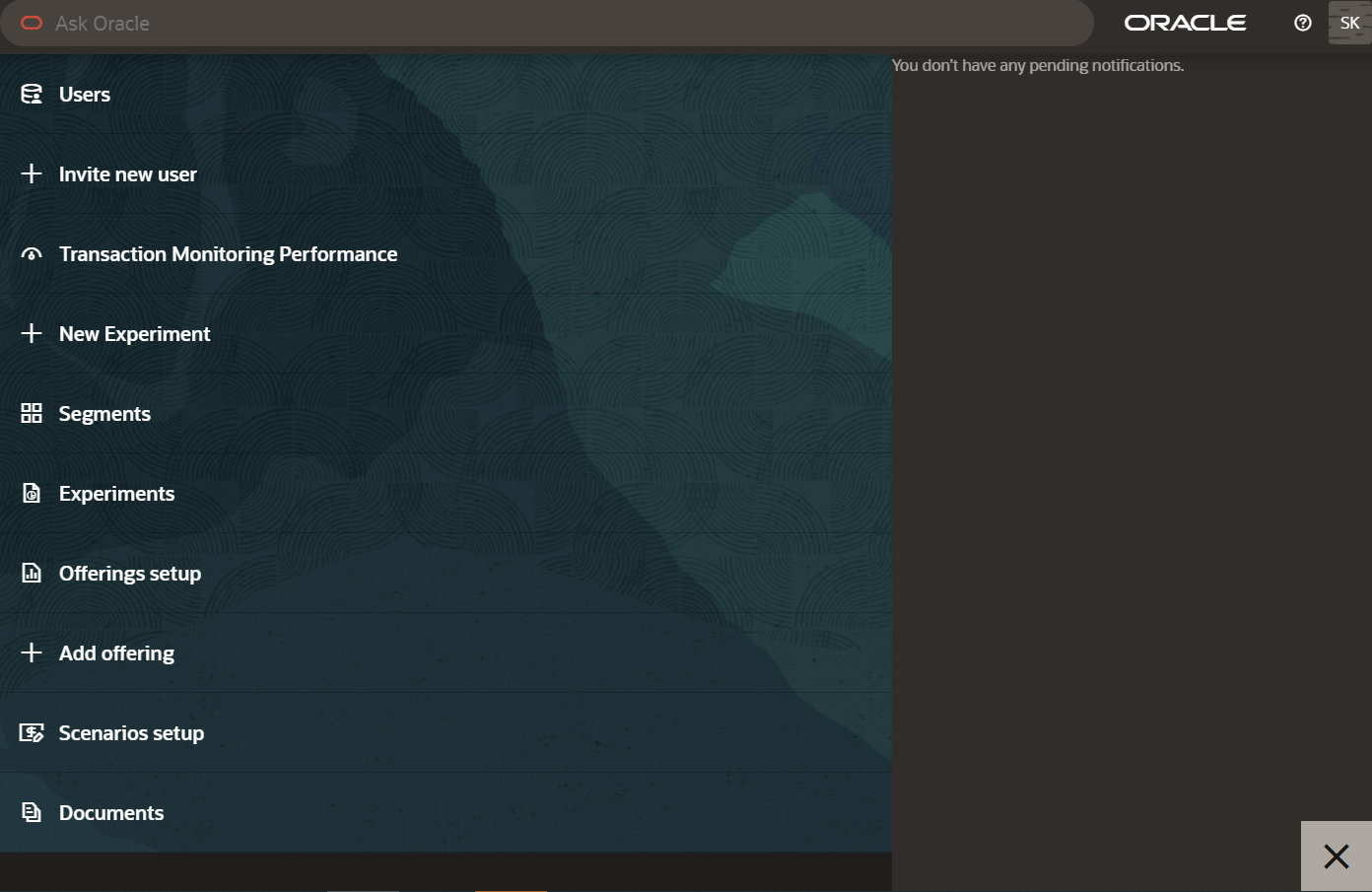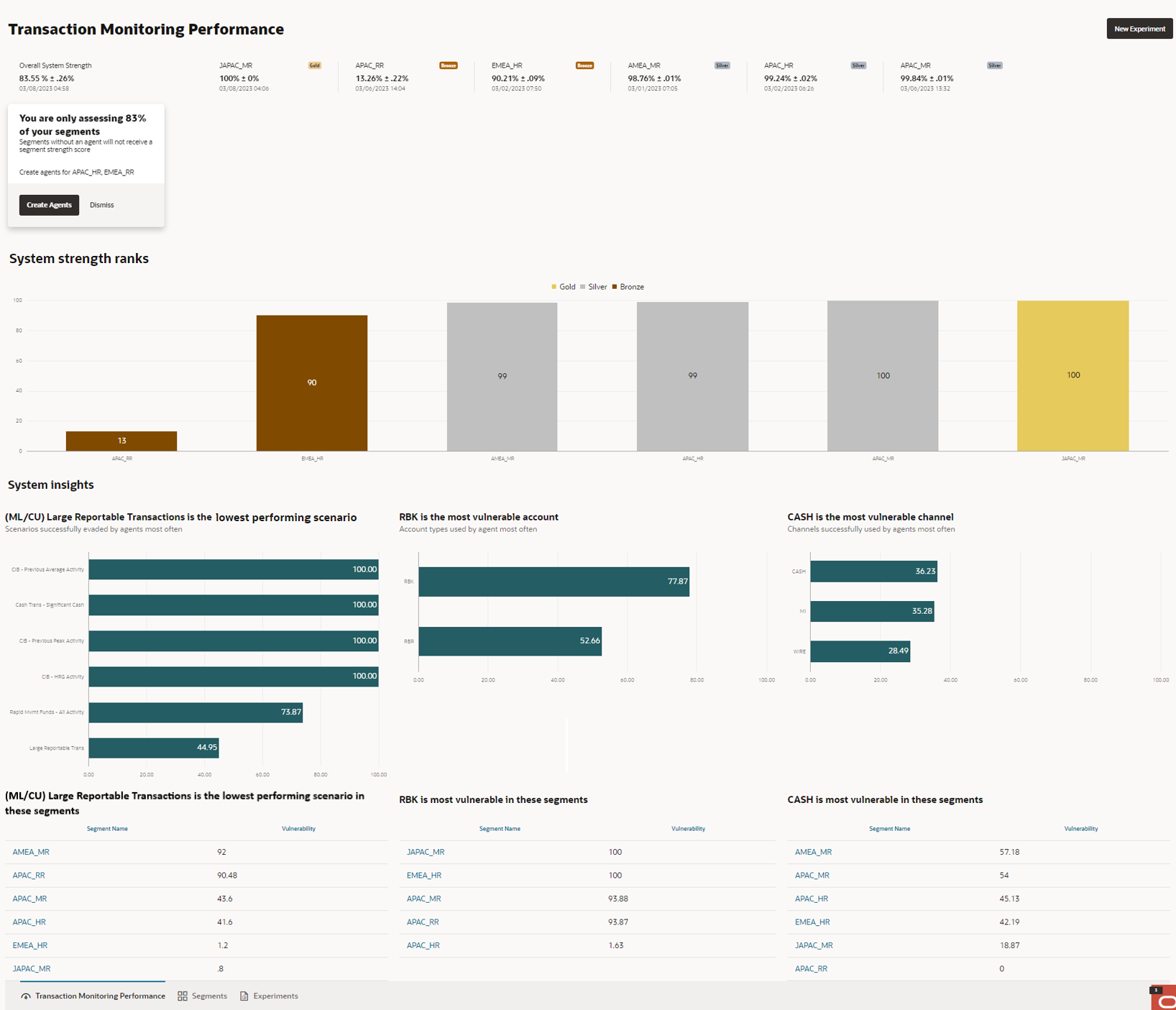4 Understanding the OFSCA Dashboard
This section provides an overview of the OFSCA performance monitoring dashboard, including its components and functionalities.
This section describes the components available in the OFSCA
performance monitoring dashboard
To access the Transaction Monitoring Performance dashboard, follow these
steps:
 to display the Ask Oracle window. The following window is
displayed.
to display the Ask Oracle window. The following window is
displayed.