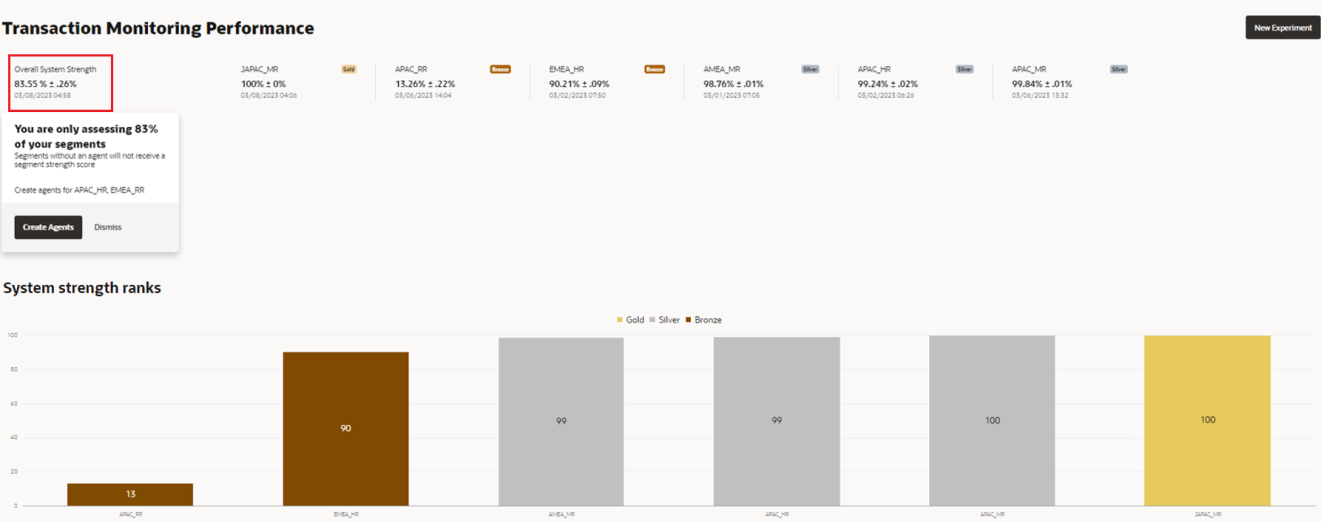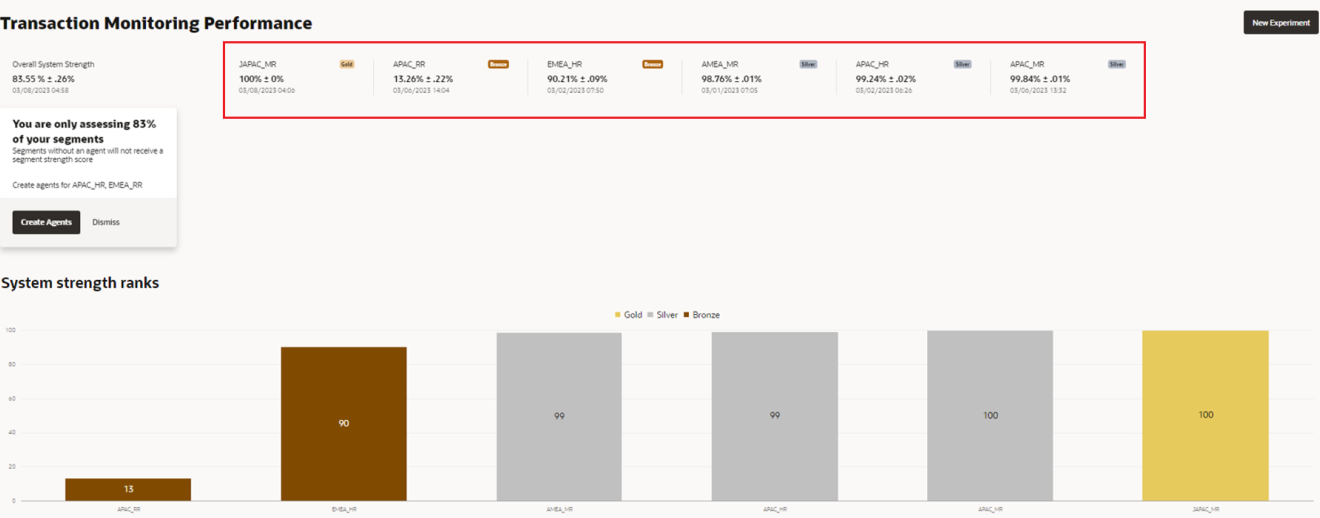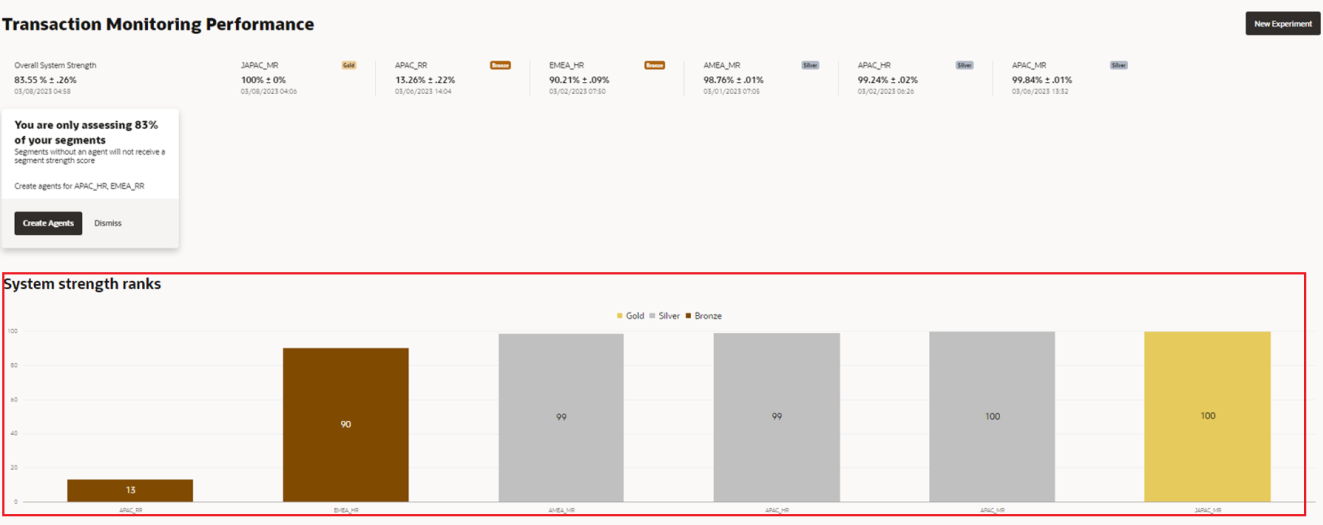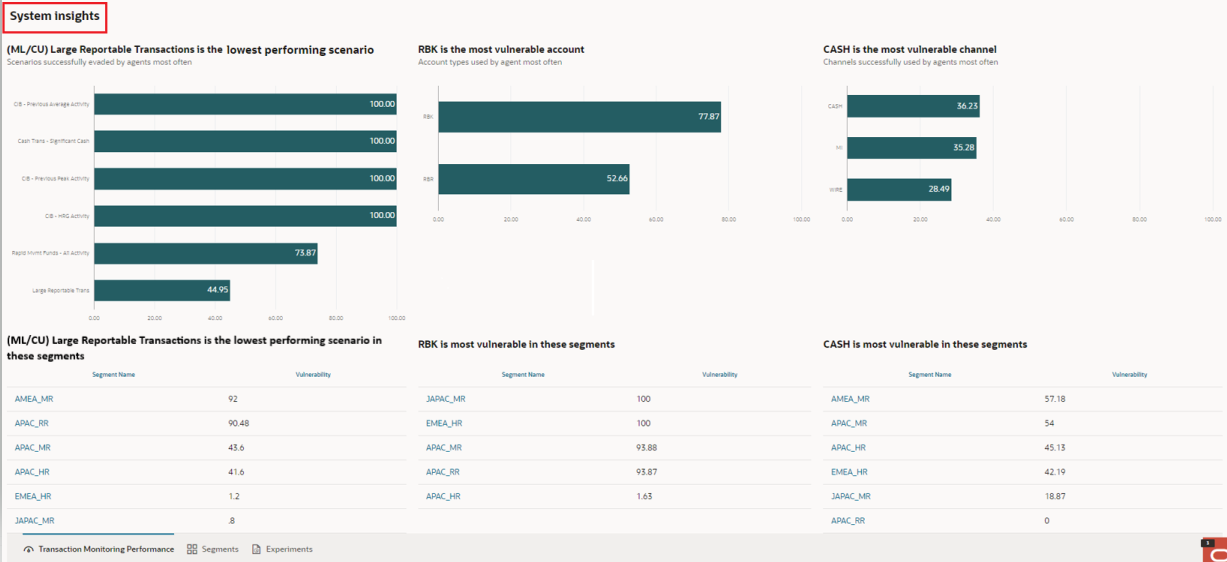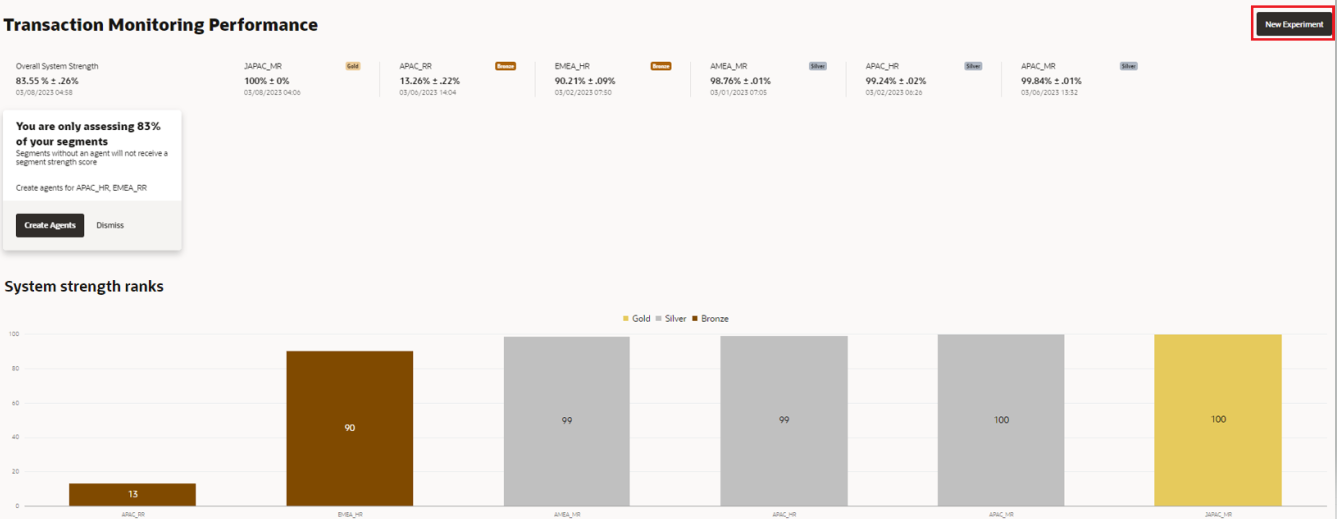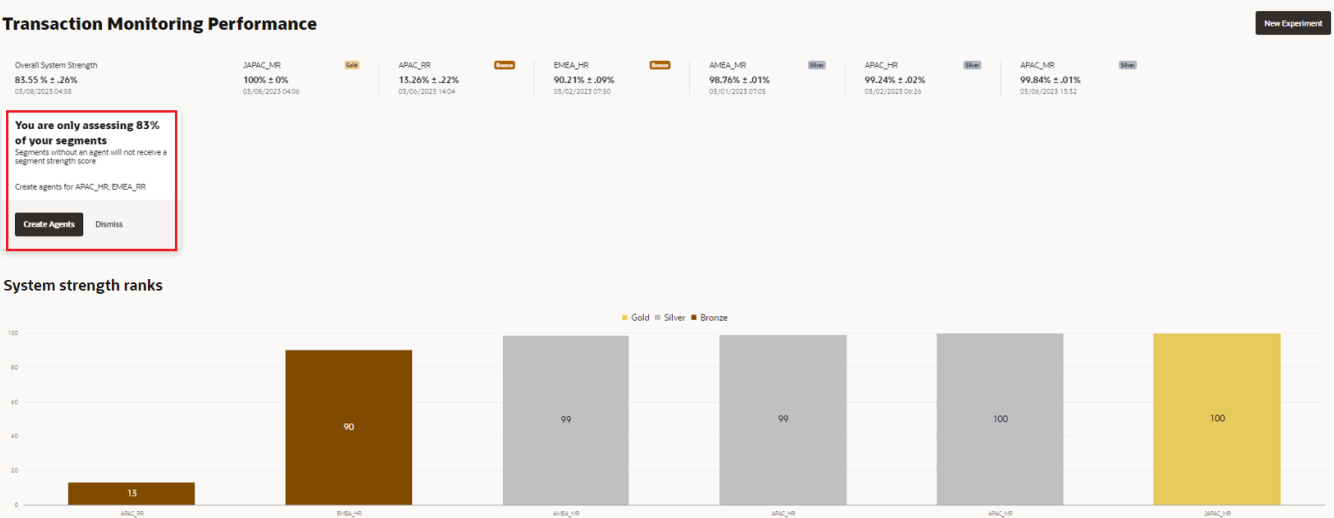4.1 Overall System Performance
This metric, displayed on the Overall System Strength component of the Transaction Monitoring System, indicates the general strength of your institution's segments, with higher values being more desirable than lower ones.
Overall System Strength: Displays the overall strength of the Transaction Monitoring System across all your institution's segments. For this metric, a higher value is preferable to a lower value.
Individual Segment Strength: Displays the strength of each individual segment
- Gold: The segments in the top third in terms of performance are in the Gold category.
- Silver: The segments in the middle third in terms of performance are in the Silver category.
- Bronze: The segments in the bottom third in terms of performance are in the Bronze category.
Ideally, the segments that are considered high risk by an institution should be in the gold category, while segments that are low risk can be in the bronze or silver category.
System Insights: Displays the overall system level insights.
- <(ML/AC) CIB: High Risk Geography Activity> is the lowest performing scenario: The system highlights the scenario with the lowest performance and identifies the segments that require attention. We recommend addressing this scenario in the listed segments. Access the dashboard for the respective segment by clicking the hyperlink provided.
- <RBR> is the most vulnerable account: The system highlights the most susceptible account type and identifies the segments where the account type is most vulnerable. We recommend addressing any monitoring gaps related to this account type in the listed segments. Access the dashboard for these segments by clicking on the provided hyperlink.
- <WIRE> is the most vulnerable channel: The system highlights the most vulnerable communication channel and identifies the segments where the channel is at the highest vulnerable. We recommend addressing any monitoring gaps related to this channel in the listed segments. Access the dashboard for this segment by clicking on the provided hyperlink.
New Experiment: You can create a new user defined experiment. For more information, see the User Defined Experiment section.
Create Agents: You can create an agent for the segments which is not created during the initial configuration. For more information, see the Creating an Agent section.