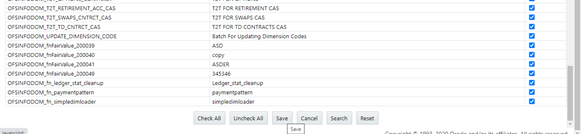Batch Execution Rights for the HM Application Admin Group
Perform the following steps to give the batch execution rights to the HM Application
Admin Group.
- Log in to the OFS HM application.
- Navigate to Common Object Maintenance, and then ObjectAdministration, then Object Security, and then Batch Execution Rights.
- n the User Group- Batch Execution Map pane, in the
User Groups field, select HM Application
Admin Group.
Figure 9-1 The Batch Execution Rights Window with the HM Application Admin Group Selected in the User Groups Field
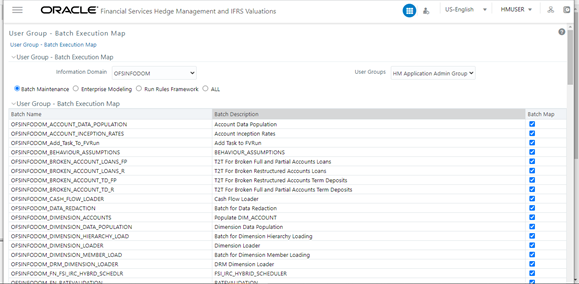
- At the bottom of the page, click Check All, and then click
Save.
Figure 9-2 The Batch Execution Rights Window with the Check All and Save Options