2.1 Prepayment Rule Summary Page
Prepayment Rules allow you to specify methodologies to model the loan prepayment and deposit early redemption behavior of products in your portfolio and quantify the associated prepayment risk in monetary terms. For more information, see Defining Prepayment Methodologies section.
The Prepayment Rule Summary Table displays the following columns.
Table 2-1 Prepayment Rule Summary– Fields and Descriptions
| Column | Description |
|---|---|
| Name | Displays the Prepayment Rule's short name. |
| Dimension | Displays the Prepayment Rule's short name. |
| Hierarchy | Name of Hierarchy that is used to define prepayment Rule |
| Folder | Displays the Folder name where the Prepayment Rule is saved. |
| Last Modified By | Displays the Name of the user who last modified the Prepayment Rule. |
| Last Modified Date | Displays the Date and Time when Prepayment was modified last. |
| Access Type | Displays the access type of Rule. It can be Read-Only or Read/Write. |
| Action | Displays the list of actions that can be performed on the Prepayment Rule. For more information, see Prepayment Rule – Icons and Descriptions. |
The Action column on the Prepayment Rule Summary Page offers several actions that allow you to perform different functions. The following actions are available for the Prepayment Rules.
Figure 2-1 Prepayment Rule Summary page
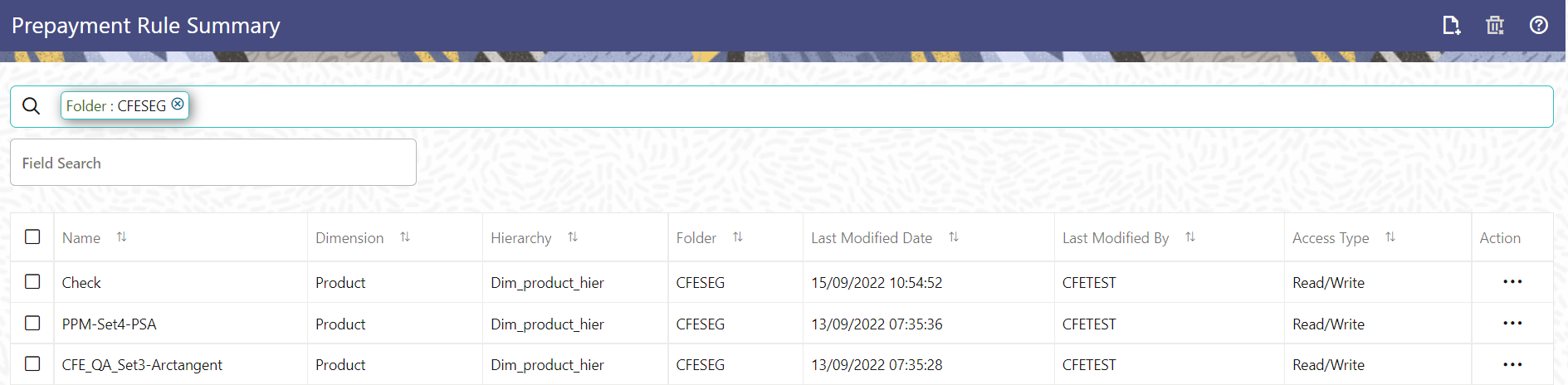
Table 2-2 Prepayment Rule – Icons and Descriptions
| Fields | Description |
|---|---|
|
Add |
Click Add icon at the top right of the summary page to build a new Prepayment Rule. |
| Multiple Delete | Select one or more Rules in the table and then click the (-) icon at the top right of the Summary Page to delete more than one Rule at the same time. |
|
View/Edit |
Click on the Action icon against the Prepayment Rule Name and select View/Edit to view or edit the contents of a Prepayment Rule in Read/Write format. Depending on user privileges the Rule will open in either View or Edit Mode. |
| Save As | Click on the Action icon against the Prepayment Rule Name and select Save As to create a copy of an existing Prepayment Rule. |
| Delete | Click on the Action icon against the Prepayment Rule Name and select Delete to delete an existing Prepayment Rule. |
| Dependency Check | Click on the Action icon against the Prepayment Rule Name and select Dependency Check to generate a report on all Rules that utilize your selected Prepayment Rule. |
For more information, see the following sections:
- Defining Prepayment Methodologies
- Defining the Constant Prepayment Method
- Defining the Prepayment Model Method
- Defining the PSA Prepayment Method
- Defining the Arctangent Calculation Method
You can copy, in total or selectively, the product assumptions contained within the Prepayment Rules from one currency to another currency or a set of currencies or from one product to another product or a set of products.