- User Guide
- Modeling
- Pipelines
- Pipeline Designer
- Pipeline Canvas
- Create Paragraphs using Pipeline Designer
- Create Script Template
- Publish a Pipeline
Publish a Pipeline
To publish the pipeline:
- Click Publish to view Publish Pipeline
window.
Figure 8-74 Publish Pipeline
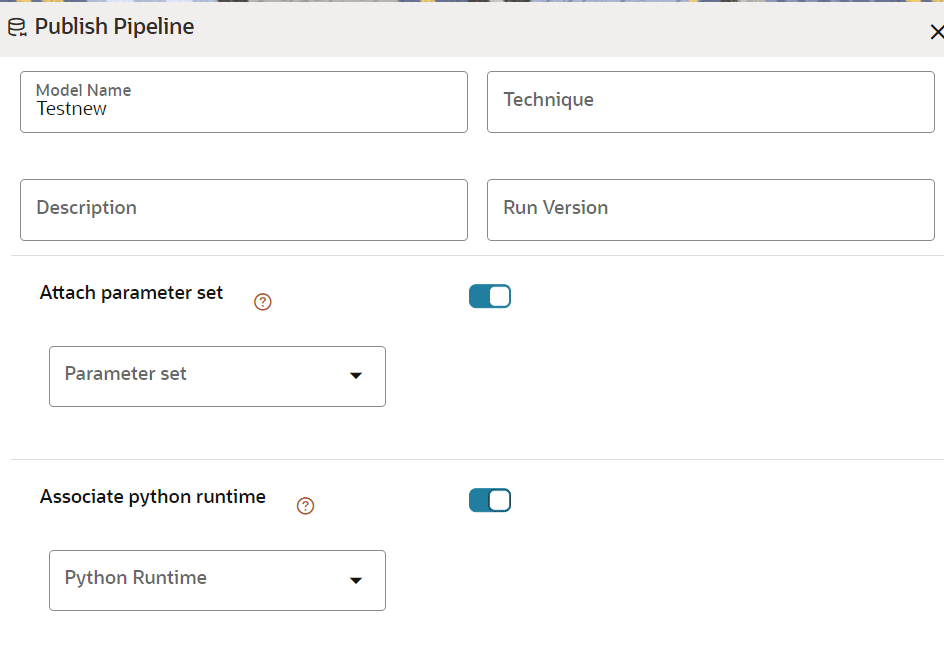
- Enter the details as shown in the following table.
Table 8-19 Field and its description for the Publish popup window
Field or Icon Description Model Name The field displays the name of the Model. Modify the name if required. Model Description The field displays the description for the Model. Enter or modify the description if required. Technique Enter the registered technique to use. Run Version Select a run version. Attach Parameter set If this option is enabled:
- Selected parameter set will be associated with the published model.
- Best performing parameter set or prime reference of the objective is recommended to be associated with the model.
- This set is further used for promoting to production at the time of deployment.
- Users can update this dependency from model details screen.
Associate python runtime If this option is enabled:
- Selected python runtime will be associated with the published model.
- This python run time will be further used for promoting the model to production at the time of deployment.
- Users can update this dependency from model details screen.
- Click Publish.