Lifecycle
Many objects in the system have predefined lifecycles whose rules are governed by the base-package and cannot be changed. For example, a contract starts out in the Pending Start state and eventually becomes Closed when it's been final billed (and paid). You can't change the system to allow a contract to starts its life in the Closed state.
The lifecycle of cases is not governed by the base package. Rather, you define the lifecycle of your cases when you set up their case types. Examine the following diagrams; the one on the left shows the potential lifecycle of a case that manages a high-bill complaint, the one on the right shows the potential lifecycle of a case that manages a customer's literature request.
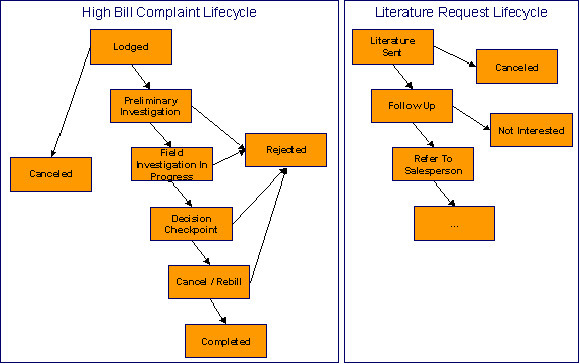
The topics that follow describe important concepts that are illustrated in the above diagrams.
Related Topics:
Parent Topic: Case Type Controls Everything
