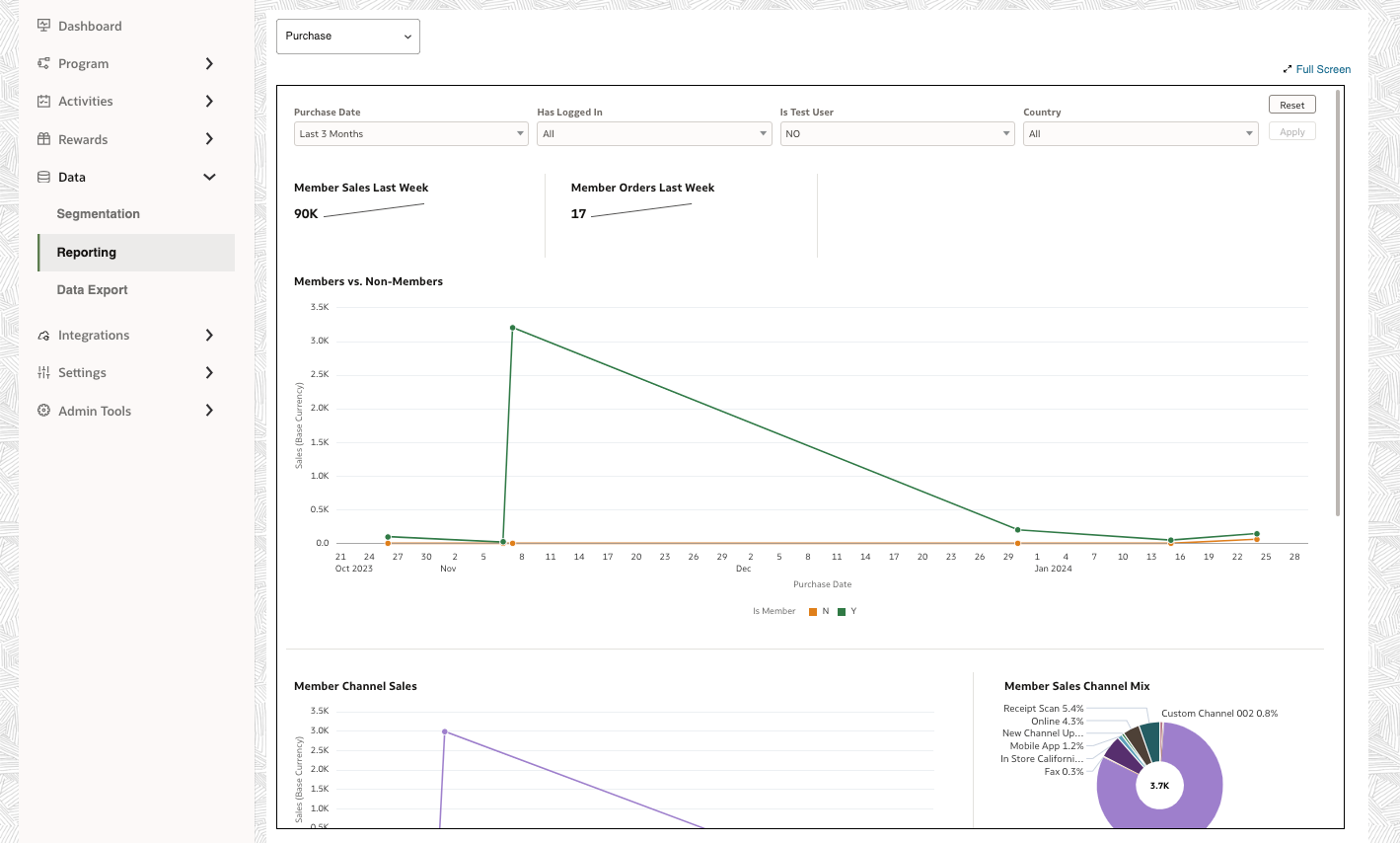1 Feature Summary
This chapter describes the feature enhancements in this release.
Noteworthy Enhancements
This guide outlines the information you need to know about new or improved functionality in the Oracle CrowdTwist Loyalty and Engagement update and describes any tasks you might need to perform for the update. Each section includes a brief description of the feature, the steps you need to take to enable or begin using the feature, tips or considerations that you should keep in mind, and the resources available to help you.
Column Definitions
-
Feature: Provides a description of the feature being delivered.
-
Module Impacted: Identifies the module associated with the feature, if any.
-
Scale: Identifies the size of the feature. Options are:
-
Small: These UI or process-based features are typically comprised of minor field, validation, or program changes. Therefore, the potential impact to users is minimal.
-
Large: These UI or process-based features have more complex designs. Therefore, the potential impact to users is higher.
-
-
Delivered: Is the new feature available for use immediately after upgrade or must the feature be enabled or configured? If no, the feature is non-disruptive to end users and action is required (detailed steps below) to make the feature ready to use.
- Customer Action Required: You must take action before these features can be used. These features are delivered disabled and you choose if and when to enable them.
Table 1-1 Noteworthy Enhancements
| Feature | Scale | Delivered | Customer Action Required? |
|---|---|---|---|
| Commerce |
Small |
Enabled |
No |
|
Small |
Enabled |
No |
|
| Integrations |
Small |
Enabled |
No |
| Reporting |
Small |
Enabled |
No |
Commerce
Modifying Commerce Rounding Rules
Users with the write permissions to Commerce can now configure how unit calculations are rounded when awarding points for transactions within your loyalty program. Three methods of rounding are supported: Round Up Always, Round Naturally, Round Down Always. The default configuration is to Round Naturally. This setting is available by accessing Settings>Commerce>Configuration. Additional details can be found in the Help Center.
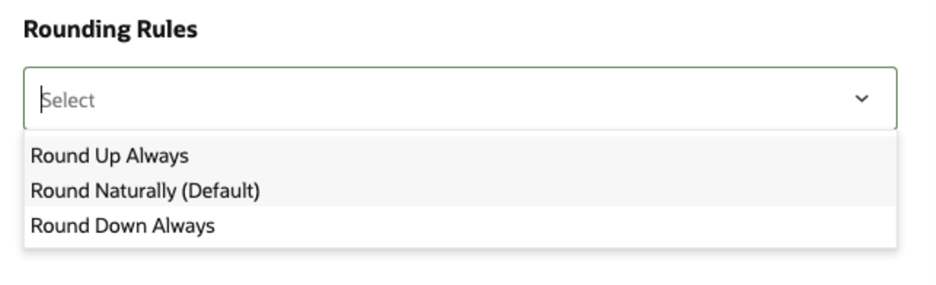
Disabling Reward Redemption Emails
Users with the write permission to Email can now disable CrowdTwist deployed Reward Redemption emails on a per reward type basis. This allows you more control on which Reward Redemption emails you would like to leverage through CrowdTwist, if any. This setting is available by accessing Settings>Emails>Setup.
Integrations
SSH Key Management
The Oracle CrowdTwist File Servers use SSH Keys for authentication. Key management is now available within Control Center for Users with “write” permission to Integrations. This new tool allows you to install a new key, view an installed key and delete installed keys. Keys are updated in real-time by accessing Integrations>SSH Key Management. Additional details can be found in the Help Center.
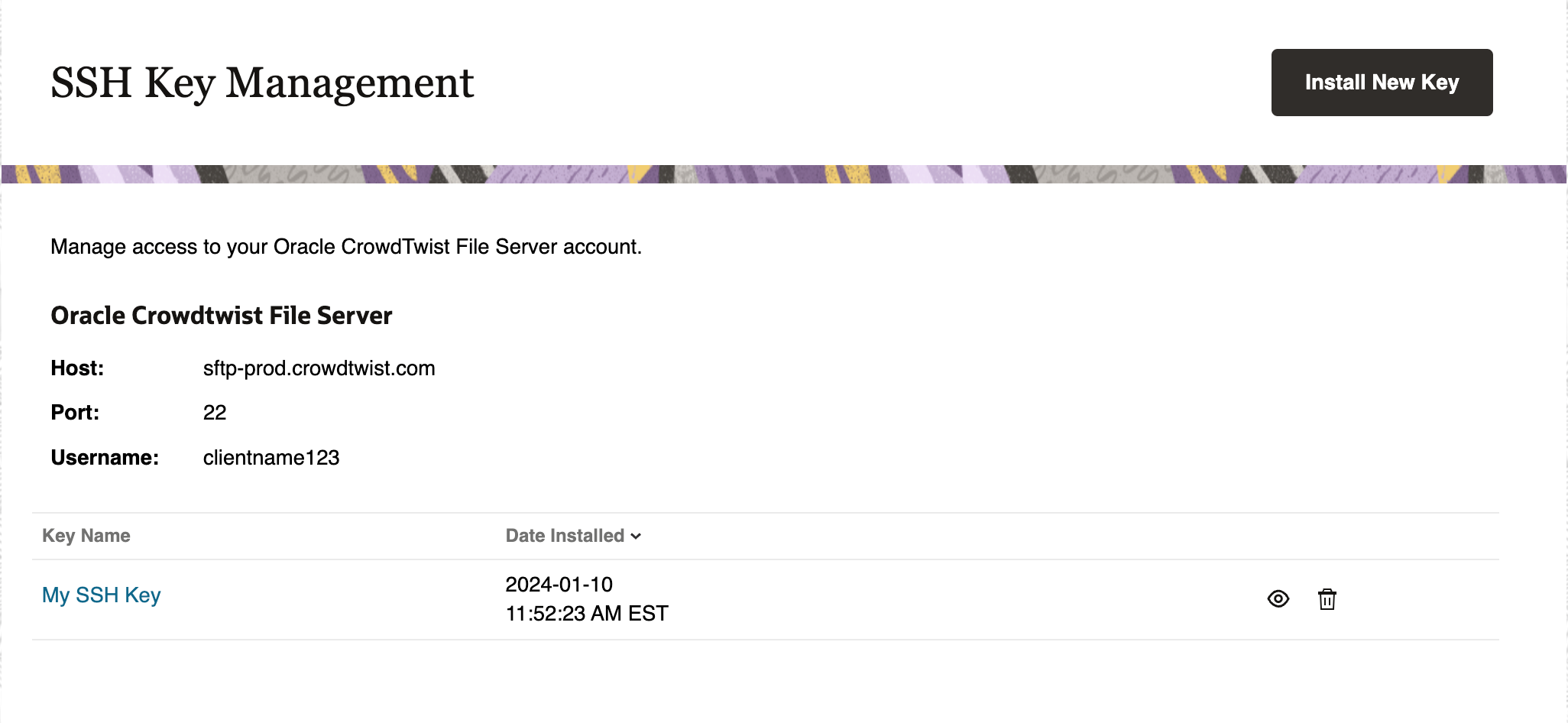
Reward Create/Update APIs Extended
The Reward Create, Reward Update and Reward File Upload APIs have been extended to support the management of CODE and DOWNLOAD rewards. Additionally, the existing APIs have also been extended to support the enabling and disabling of a reward, as well as Segmentation linking.
Reporting
Upgraded Reporting Suite
CrowdTwist’s Reporting Suite is now powered by Oracle Analytics Cloud. The reporting suite includes data on Enrollment, Demographics, Points Accounting, Engagement, Reward Redemption, Coupon Redemption and Purchase. If you are currently leveraging CrowdTwist’s Reporting Suite, these reports are available by accessing Data>Reporting.