Alternative Return Method for Mobile Phones and Handheld Devices
From the menu item buttons, you can return multiples of an item using a number pad. Click the item attributes icon (![]() ) adjacent to a menu item.
) adjacent to a menu item.
Using Return on this page is a shortcut rather than going to the Functions page. To return an item, click the Return Item button, and then select the return reason (if prompted). You can return large quantities of the same item on the check using a number pad rather than clicking the menu item button multiple times. This saves time and is more accurate. For large numbers, click the Quantity button, enter the number of items on the number pad, click OK, and then click the Return button.
Figure 4-12 Return Item Workflow
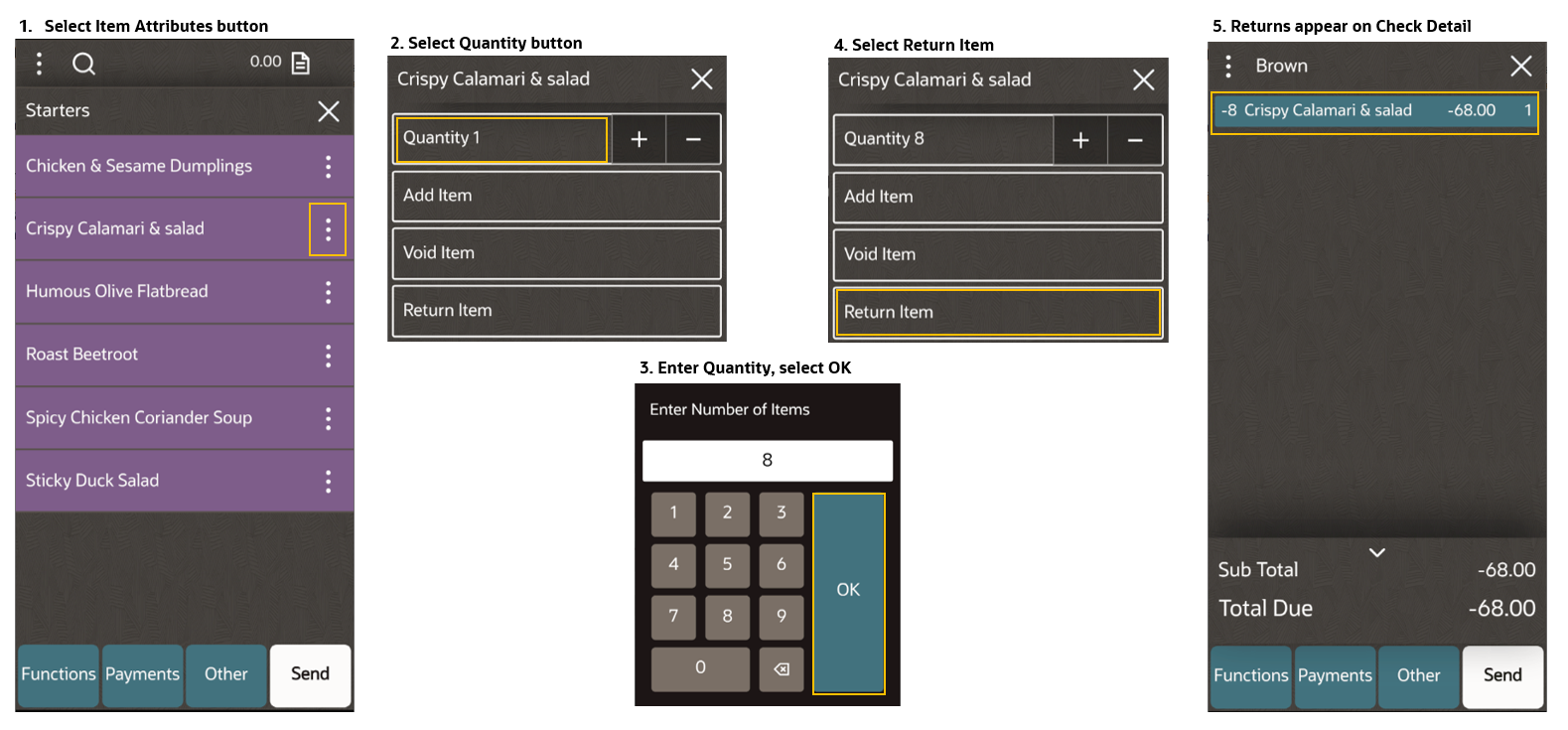
Parent topic: Return Item