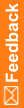Add required rules to the Adverse Event form
Once the Adverse Events forms are complete, add required rules to them so that safety data can be sent from InForm to Argus.
- Add one of these rules to the Adverse Event form:
- A rule that says a safety event, marked as Reportable or Serious, is sent to Argus Safety only when the InForm site user explicitly marks the item as Ready to Send.
Note: If you have both Adverse Event form(s) and a Safety Case form, the rule goes on the Safety Case form.
- A rule that says a safety event, marked as Reportable or Serious, is sent immediately upon form submission.
The item must evaluate to Yes or No (True or False). You can create the items with Yes and No codelists for each of the controls. You create the rules on the form, but the rules reference specific items on the form.
- A rule that says a safety event, marked as Reportable or Serious, is sent to Argus Safety only when the InForm site user explicitly marks the item as Ready to Send.
- (Optional; required only if you are using a Safety Case form and allowing the site user to select only one adverse event) Add a rule that checks whether the sequence number in the AEID field on the Adverse Event form is empty and then populates it with an incremental number to create the sequence ID.
- (Recommended if you are using a Safety Case form) To alert the Safety group or study team that there is a serious or significant adverse event, before the InForm site user creates the Safety Case form, add a rule that sends email to the Safety group when an adverse event is Serious or Significant.
Note: For all other item-level rules (for example, a check on onset date), you should reference the form and section as well as the item in the rule. For example, if you reference the full path on the onset date item on the Adverse Event form in a query rule, the query only fires on the Adverse Event form. If only the shared item is referenced, the query opens on both the Adverse Event form and Safety Case form,