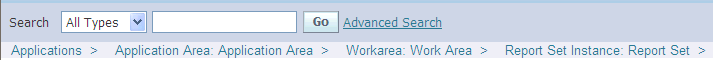Navigating Using Breadcrumbs
Breadcrumbs are a series of links to the screens you navigated through to arrive in your current location. They appear across the top of most Oracle Life Sciences Data Hub screens as shown in Figure 2-1.
Each of the screen names displayed in the breadcrumb path is a link. You can click it to return to that location.
Note:
Some breadcrumb links do not work; for example, after creating a new object. To recover from this situation, click the Applications tab at the top of the page and navigate as described in Navigating in the Applications Tab.
Parent topic: Navigating in the Applications Tab