What is the Organizational Structure?
The Oracle Life Sciences Data Hub (Oracle LSH) provides three nested containers with which you can create an organizational structure that reflects your business and clinical organization. The containers are Domains, Application Areas, and Work Areas. Within these three containers you define and store metadata objects to create your Oracle LSH applications. Through Work Areas you install applications to the database to interact with data.
You must design a logically organized set of these containers Your design should include:
- Any number of Oracle LSH Domains, each with a specific purpose and each containing a library of validated, reusable object definitions and/or one or more logically related child Domains and/or Application Areas. See Domains for further information.
- Any number of Application Areas, each contained in a logically related Domain and each having a specific purpose; for example, to generate a particular set of reports and/or to contain all the data for a single study or project. See Application Areas for further information.
- One primary Work Area in each Application Area for use in application development. You may decide to let individual Definers have their own Work Areas in addition, but in the primary Work Area you install all the objects required for the application together. You clone this primary Work Area to create a test environment, and clone the validated test Work Area to create a production environment. See Work Areas for further information.
Both the security and classification systems make use of this organizational structure. Objects can inherit both their security User Group assignments and their classifications from their parent container. Therefore you can control security access to object definitions and instances by setting up inheritance and assigning user groups to Domains, Application Areas, and Work Areas. You can follow a similar procedure to setup classification for object definitions and instances. You can exclude a particular object at any level from the security access or classification, but if you design a logical structure that works for both security and classification, your Oracle LSH implementation will be much simpler to set up and to use. You should design all three systems at the same time. See Designing a Security System and Designing a Classification System for Searching and Browsing.
Domains, Application Areas and Work Areas are themselves objects that you must define. You can add Domains, Application Areas, and Work Areas at any time. The instructions for creating Domains, Application Areas, and Work Areas are contained in the Oracle Life Sciences Data Hub Application Developer's Guide.
Note:
Oracle LSH can display a maximum of 200 rows at a time by default, so if you define more than 200 Domains within a Domain, or Application Areas within a Domain, or Work Areas within an Application Area, or objects within either an Application Area or Work Area, you get an error. Therefore Oracle recommends that you design your organizational structure to avoid this problem. Alternatively, it is possible to reset an Oracle Applications profile to display more than 200 rows at a time; however this affects all your Oracle Applications.Also, keep container and Program names short if you are using an integrated development environment (IDE) such as SAS. Oracle LSH identifies objects in the IDE by their full pathname and the maximum length allowed for the full pathname is 256 characters. For further information see "Naming Objects" in the Oracle Life Sciences Data Hub Application Developer's Guide.
The relationship among the containers is described in the following sections and shown in Figure 3-1 below. The libraries in both Domains and Application Areas are shown with dotted lines because a Library is not a container that must be defined. A library simply consists of all the object definitions contained directly in either the Domain or the Application Area.
The Domain container inside the Domain container is shown in a different type of dotted line because you can choose to have no child Domains or up to nine (9) levels of nested Domains. See Domains for further information.
Figure 3-1 Oracle LSH Organizational Structure
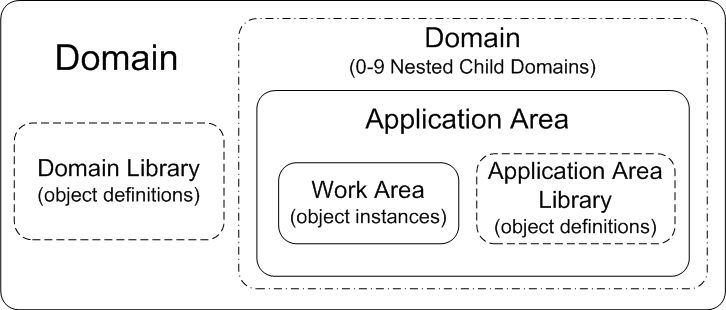
Description of "Figure 3-1 Oracle LSH Organizational Structure "
For ideas on how to use this structure, see Examples of Organization Design.
Many of the concepts used in this chapter were introduced in Overview. Object Ownership shows the container relationships among Domains, Application Areas, Work Areas, and all types of object definitions and instances.
Parent topic: Designing an Organizational Structure